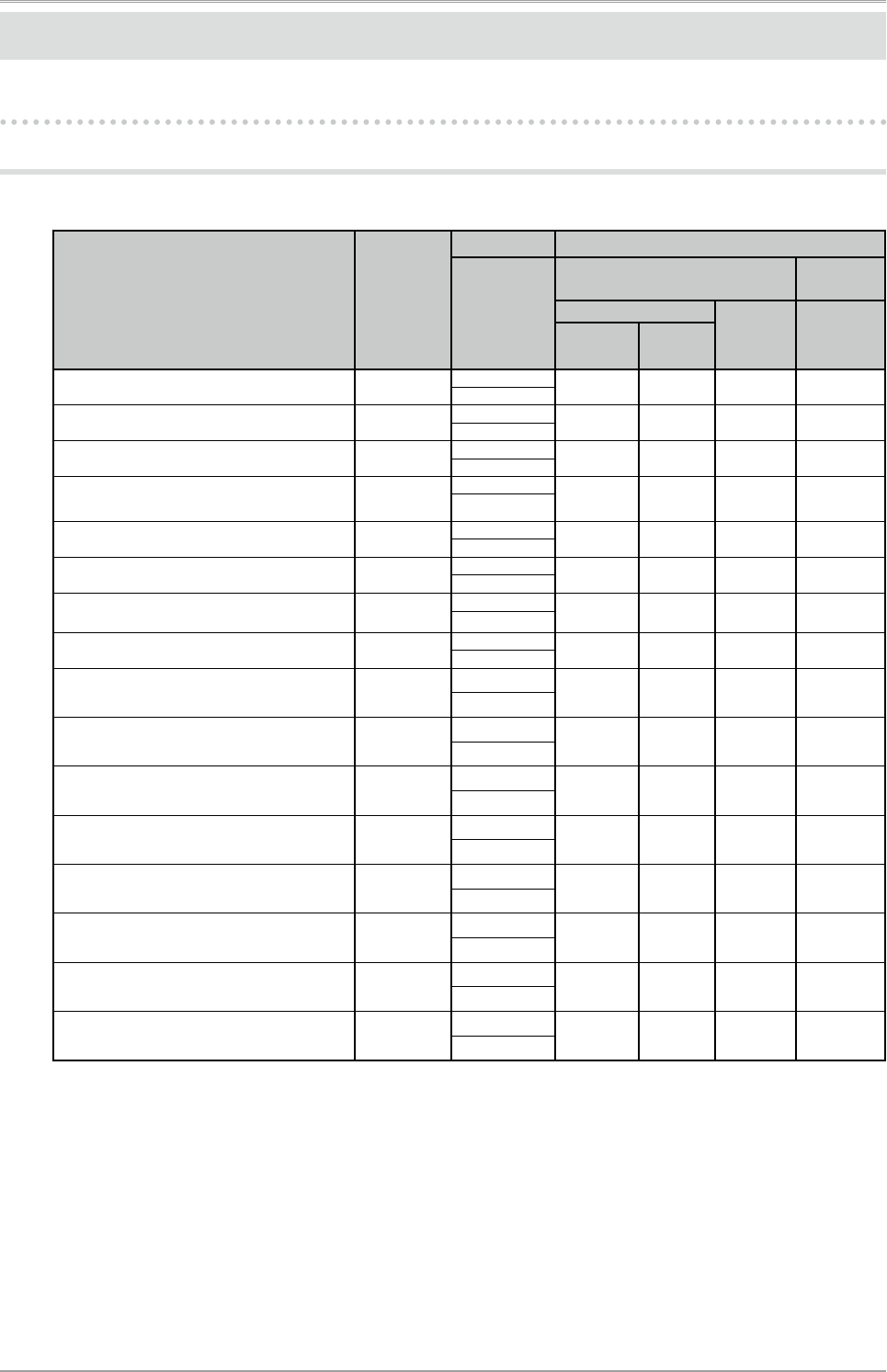
2. Installation
9
2. Installation
2-1. Setting Screen Resolution
Compatible Resolutions/Frequencies
The monitor supports the following resolutions.
Resolution
Dot
clock
Frequency Display setup
Horizontal
(kHz)
Vertical
(Hz)
1 Single Display
2 Dual
Display
SIGNAL1
SIGNAL2
SIGNAL1/
SIGNAL2
Single
Link/10bit
Dual Link
VGA 640 × 480 @ 60Hz 25.2 MHz
31.47
√ √ √ √
59.94
VGA TEXT 720 × 400 @ 70Hz 28.3 MHz
31.47
√ √ √ √
70.09
VESA 800 × 600 @ 60Hz 40.0 MHz
37.88
√ √ √ √
60.32
VESA 1024×768 @ 60Hz 65.0 MHz
48.36
√ √ √ √
60.00
VESA CVT 1280×1600 @ 60Hz 142.0 MHz
98.61
– – – √
59.91
VESA 1280×960 @ 60Hz 108.0 MHz
60.00
√ √ √ √
60.00
VESA 1280×1024 @ 60Hz 108.0 MHz
63.98
√ √ √ √
60.02
VESA 1600×1200 @ 60Hz 162.0 MHz
75.00
√ √ √ –
60.00
VESA CVT 1680×1050 @ 60Hz 146.3 MHz
65.29
√ √ √ –
59.95
VESA CVT RB 1680×1050 @ 60Hz 119.0 MHz
64.67
√ √ √ –
59.88
VESA CVT RB 1920×1200 @ 60Hz 154.0 MHz
74.04
– – √ –
59.95
DUAL LINK 1920×1200 @ 60Hz 193.3 MHz
74.56
– √ – –
59.89
DUAL LINK 2048×1536 @ 60Hz 209.3 MHz
94.77
– √ – –
59.98
QXGA VESA CVT 2048×1536 @ 60Hz 267.3 MHz
95.45
– √ – –
59.95
DUAL LINK 2560×1600 @ 60Hz
*1,*2
268.5 MHz
98.71
– √ – –
59.97
Single Link 10bit 2560×1600 @ 30Hz
*2,*3
164.3 MHz
48.88
√ – – –
29.99
*1
Recommended resolution (Set this resolution)
*2
When displaying the wide format input signal, a graphics board in conformance with VESA CVT standard is required.
*3
Supported mode differs depending on your graphics board.


















