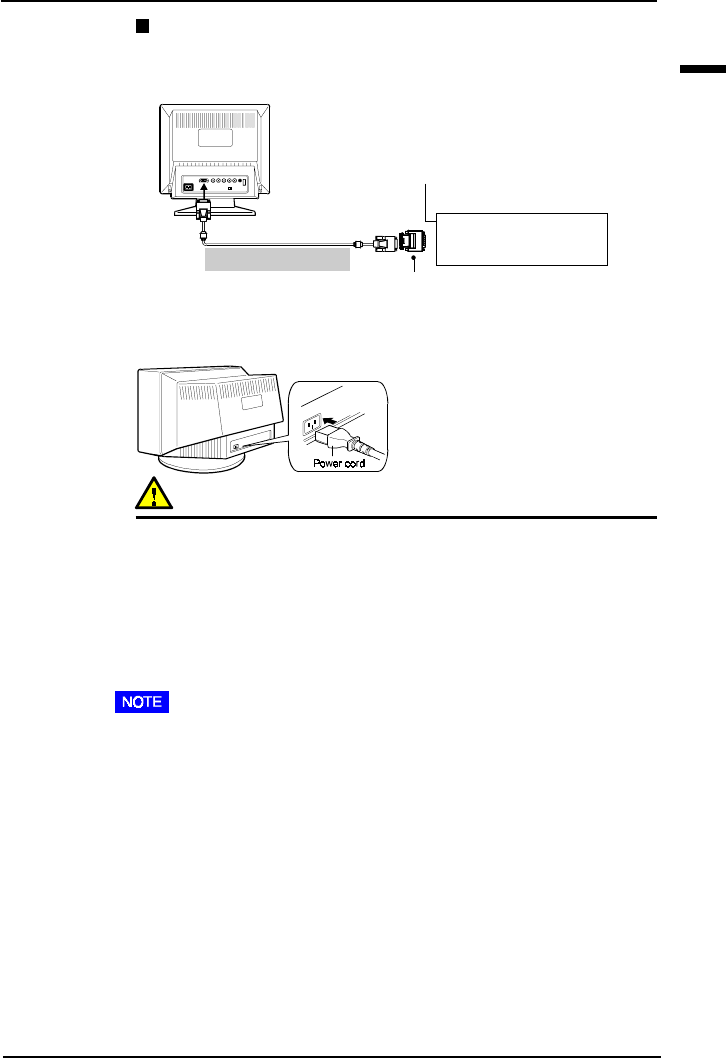
13
1 INSTALLATION
E
Macintosh
An optional Macintosh adapter must be connected to the PC before
connecting the signal cable. Please consult EIZO dealer.
4) Plug the power cord into the power connector at the rear of the
monitor. Then plug the other end of the cord into a power outlet.
WARNING
• The equipment must be connected to a grounded main outlet.
5) Turn on the monitor power first, then switch on the PC power. The
monitor’s power indicator (LED) will light up (green). The monitor
will warm up briefly, then display an image. Whenever you finish
your operation, turn off the PC and the monitor.
• If an image does not appear, make sure that all connections have been
made properly. Refer to the “TROUBLESHOOTING” section on page
44 for additional advice.
1-2 Using the AUTO-SIZING Button
After connecting the monitor to the PC, first press the AUTO-SIZING
button on the front panel. The AUTO-SIZING function centers the
displayed image, aligning the image’s borders with respect to the monitor
frame.
D-Sub
mini 15 pin
MD-C87 (enclosed)
Macintosh Adapter (Optional)
Macintosh
D-Sub 15 pin
D-Sub
mini 15 pin


















