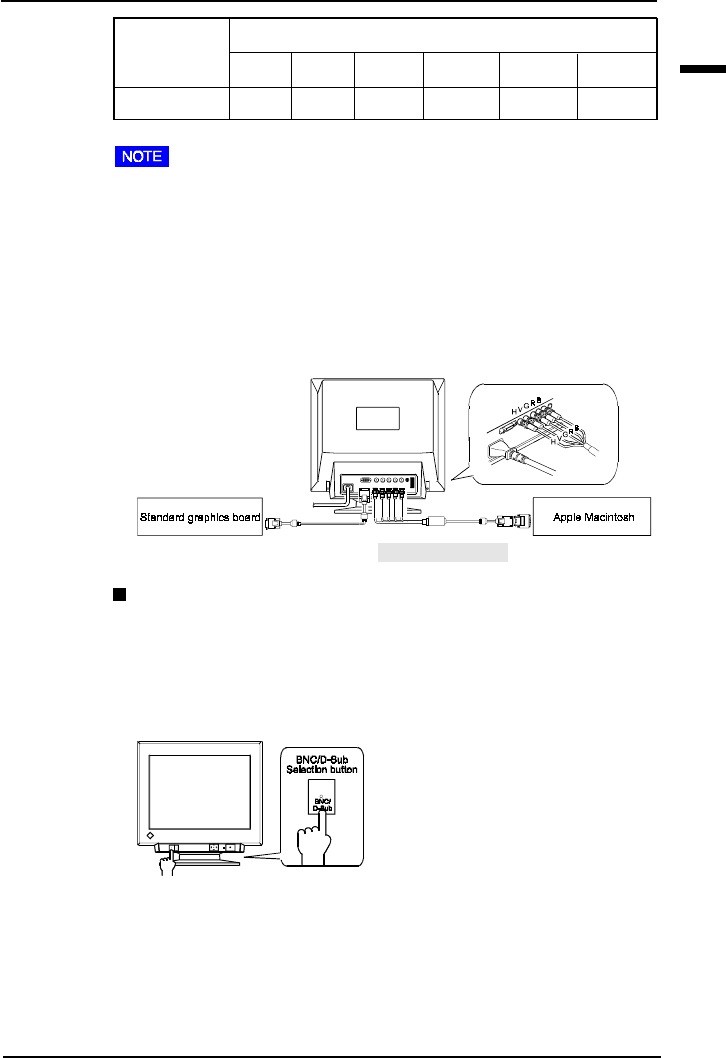
15
1 INSTALLATION
E
MD-C53A (optional)
Horizontal Scan
Frequency (kHz)
Maximum Vertical Refresh rate (Hz)
640x480 800x600 1024x768 1280x1024 1600x1200 1600x1280
30-115 160 160 142 107 92 86
Connecting two PCs to the monitor
1) Be sure that the monitor and the PC are both switched off before
connecting them.
2) Connect one PC to the monitor’s D-Sub connector and another to the
BNC connector securely. The BNC connection should be made with
an EIZO BNC cable, available as an option. Contact EIZO dealers
for information about optional cables.
(Example)
Selecting the active input
The BNC/D-Sub selection button on the front panel can be used to select
either BNC or D-Sub connection as the active input.
The ScreenManager’s “Input Priority” setting (in the “Others” menu)
can be used to set up the automatic selection of the input.
See page 35 for details.


















