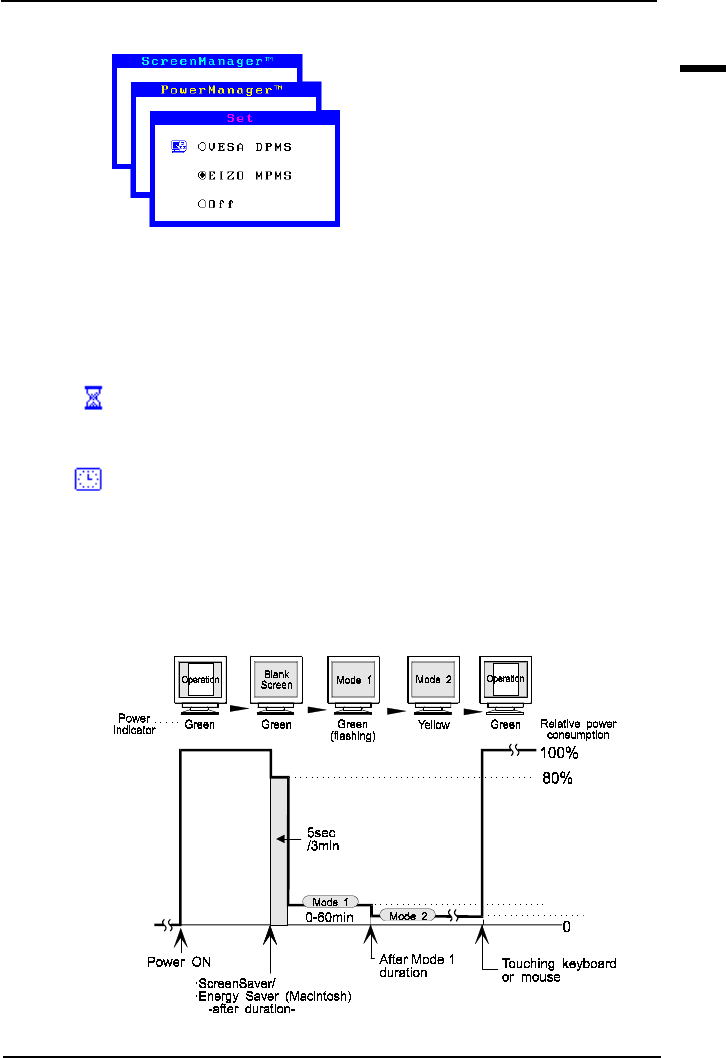
33
2 SCREEN ADJUSTMENT
E
EIZO MPMS System
1) First make the appropriate ScreenSaver settings (Macintosh/Energy
Saver) for the PC.
2) Then select “EIZO MPMS”.
3) Set the delay time, which is the interval between the time that the
ScreenSaver (Macintosh/EnergySaver) blanks the screen and the time
that the monitor enters Mode 1.
4) Set the Mode 1 duration time which is the user definable time (0-60
minutes) before the monitor enters Mode 2.
EIZO MPMS power saving method
Mode 1 operates for a user-definable period in “Duration” (in 0-60
minutes) before the monitor enters Mode 2. If the keyboard or the
mouse are not in use during this period, the monitor will then enter
PowerManager Mode 2.
3 W
15 W


















