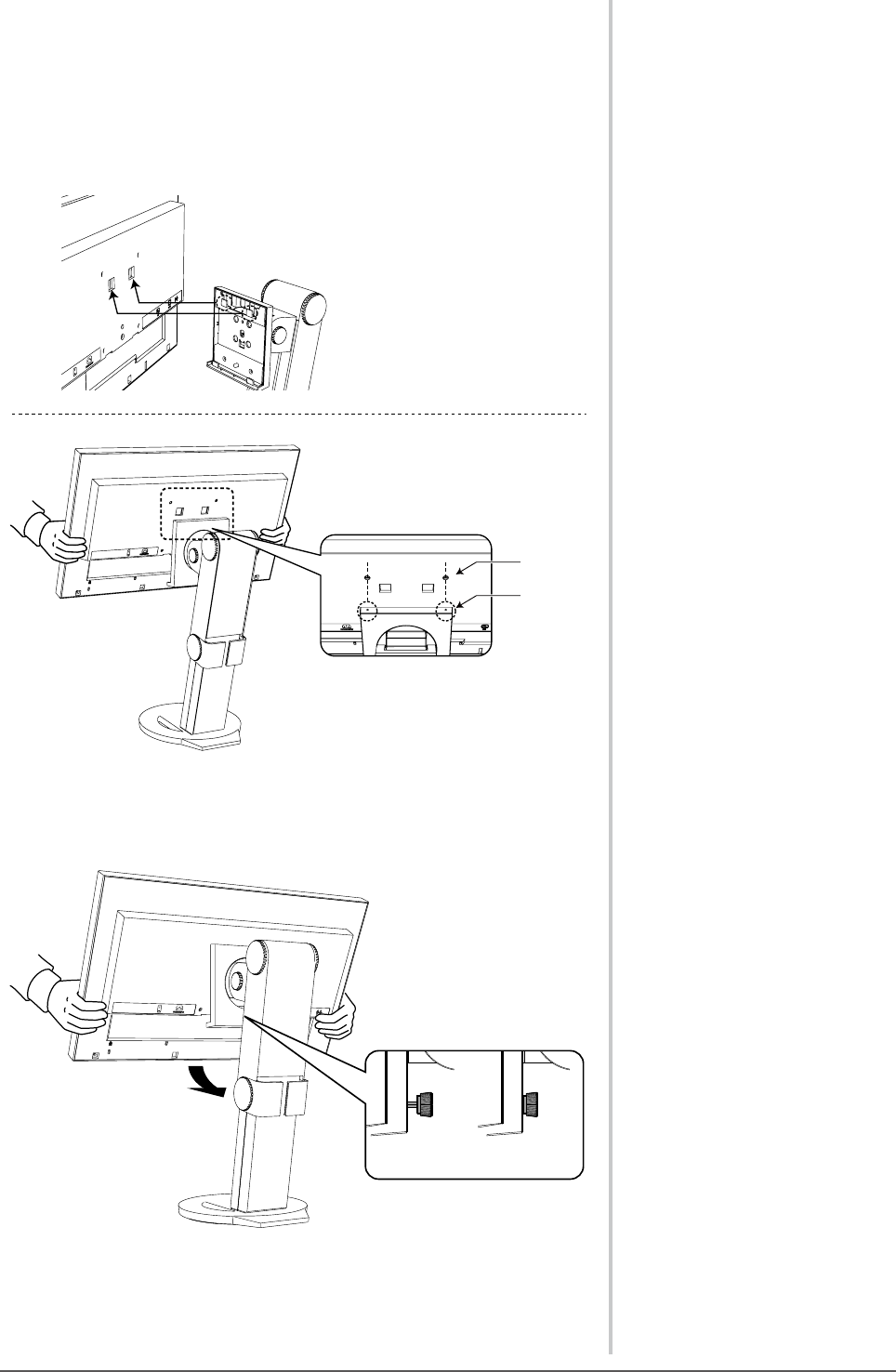
38
Chapter 5 Reference
5-2 Attaching the FlexStand
The once removed the FlexStand can be attached to the monitor again with the
following procedures.
1
Put the insertion part of the stand in the slot of the monitor.
At the time, use as a guide that the marks (1) on the stand match to the
screw holes (2) of the monitor.
2
Attach the stand moving the monitor toward the stand.
Make sure that the lock is latched with clicking sound shown in the gure
below.
CorrectIncorrect
Marks
Screw holes


















