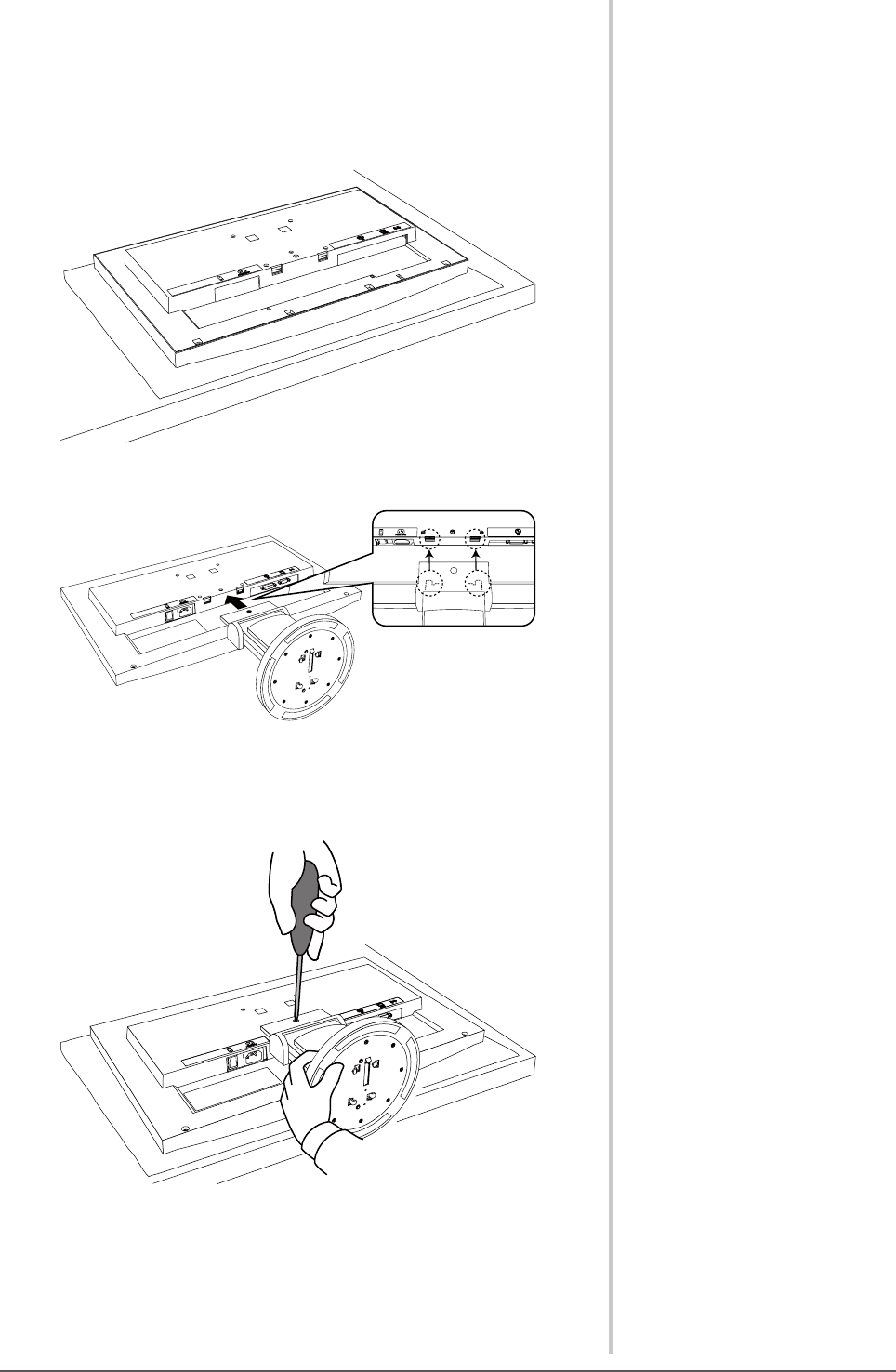
39
Chapter 5 Reference
5-3 Attaching the TriStand
The once removed the TriStand can be attached to the monitor again with the
following procedures.
1
Lay the LCD monitor on a soft cloth spread over on a stable
surface with the panel surface facing down.
2
Put the insertion part of the stand in the slot of the monitor.
3
Prepare a screwdriver. Press the upper part of the stand
against the unit and tighten the screw with the screwdriver to
xthestandtotheunit.


















