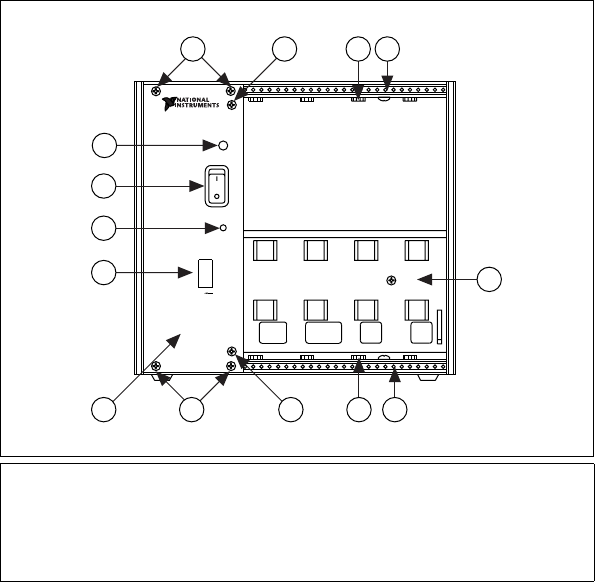
Chapter 2 Configuring and Installing the SCXI Chassis
SCXI Chassis User Manual 2-2 ni.com
Figure 2-1. SCXI-1000 Front View Diagram
1 Address DIP Switches
2 Reset Button
3 Power Switch
4 Indicator Light
5 Front Panel Screws
(flathead on some revisions)
6 Front Panel Screws
(early revisions only)
7 Module Guides
8 Front Threaded Strips
9 Backplane
10 Slot 0/Power Supply
ON
1
2
3
4
5
ADDRESS
4
3
2
1
7
87
8
5 6
9
65
10


















