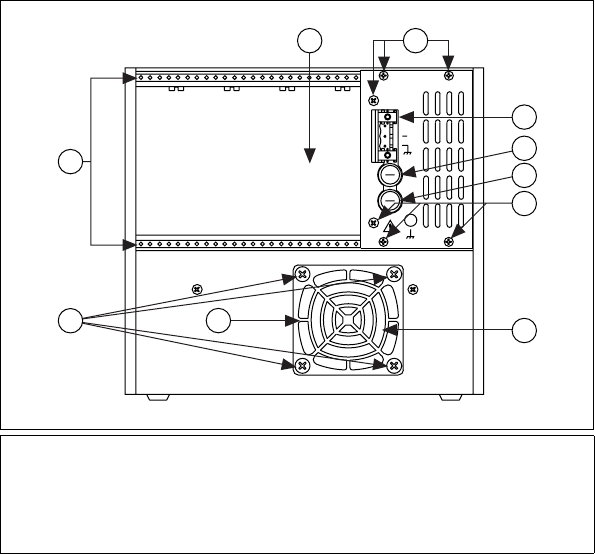
Chapter 2 Configuring and Installing the SCXI Chassis
© National Instruments Corporation 2-7 SCXI Chassis User Manual
Figure 2-6. SCXI-1000DC Rear View Diagram
Chassis Uses
Before you configure the chassis, decide whether you are going to use it in
multiplexed mode or parallel mode.
In multiplexed mode, analog input (AI) channels are multiplexed into one
module output so that the cabled E Series DAQ device has access to the
multiplexed output of the module and the outputs of all other multiplexed
modules in the chassis.
In parallel mode, you need a separate E Series DAQ device for each module
to send each of its output channels directly to a separate AI channel of the
E Series DAQ device connected to the module.
1 Fan and Filter
2Fan Screws
3 Rear Threaded Strips
4 Rear Connector Space
5 Rear Panel Screws
(flathead on some revisions)
6 Power Entry Connector
7 Power Input Fuse
8 +5 VDC Internal Power Supply Fuse
9 Backplane Fuses (behind fan)
6.3A
F2
F1
250V
3.15A
250V
+
J1
3
9
4
7
6
1
2
5
8
5


















