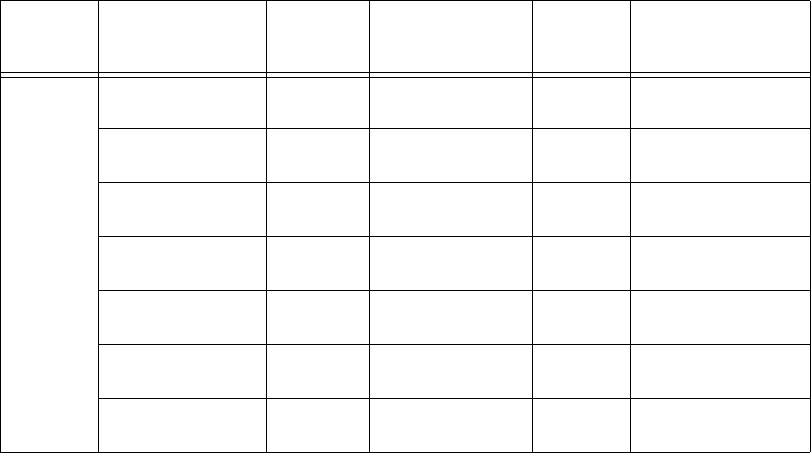
Chapter 2 Configuring and Installing the SCXI Chassis
SCXI Chassis User Manual 2-12 ni.com
Selecting the Voltage
Complete the following steps to select a voltage:
1. Power off the chassis.
2. Remove the power cord from the power entry module.
3. Using a flathead screwdriver, pry the door to the tumbler open from
the top.
4. Remove the voltage tumbler.
5. Rotate the tumbler to the appropriate voltage and reinsert it into the
power entry module.
6. Close the door.
7. Check to make sure that the voltage showing on the selection tumbler
is correct.
8. Reinsert the power cord.
SCXI-1001 100 V Japan 1 2.0 A 250 5 mm ×
20 mm SLO-BLO
2 4 A 125 V LittleFuse
R251 01.5 TI
120 V 1 1.6 A 250 5 mm ×
20 mm SLO-BLO
2 4 A 125 V LittleFuse
R251 01.5 TI
220 V Swiss 1 1.0 A 250 5 mm ×
20 mm SLO-BLO
2 4 A 125 V LittleFuse
R251 01.5 TI
240 V Australia 1 1.0 A 250 5 mm ×
20 mm SLO-BLO
2 4 A 125 V LittleFuse
R251 01.5 TI
240 V Europe 1 1.0 A 250 5 mm ×
20 mm SLO-BLO
2 4 A 125 V LittleFuse
R251 01.5 TI
240 V North American 1 1.0 A 250 5 mm ×
20 mm SLO-BLO
2 4 A 125 V LittleFuse
R251 01.5 TI
240 V U.K. 1 1.0 A 250 5 mm ×
20 mm SLO-BLO
2 4 A 125 V LittleFuse
R251 01.5 TI
Table 2-4. SCXI-1000/1001 Voltage Selection and Fuse Ratings by Region (Continued)
SCXI
Chassis
Type
Region/Voltage
Main
Power Fuse
Quantity
Main Power
Fuse Type
Backplane
Fuse
Quantity
Backplane
Fuse Type


















