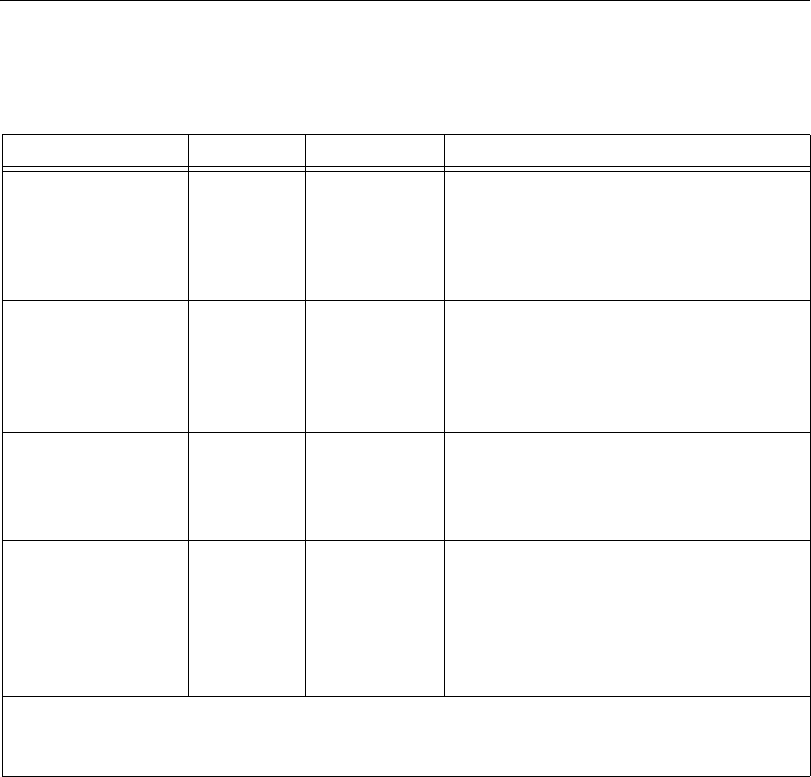
Chapter 1 Introduction
R Series Intelligent DAQ User Manual 1-8 ni.com
Cables and Accessories
National Instruments offers a variety of products you can use with R Series
devices, including cables, connector blocks, and other accessories,
as shown in Table 1-3.
Refer to Appendix A, Connecting I/O Signals, for more information
about using these cables and accessories to connect I/O signals to the
NI 78xxR. Refer to
ni.com/products or contact the sales office nearest
to you for the most current cabling options.
Table 1-3. R Series Connectivity Options
Cable Connector Accessory Description
SHC68-68-RMIO
*
(NI Recommended)
0 NI SCB-68 High-performance shielded cable wired
specifically for signal connection from
the RMIO connector
†
to the NI SCB-68
terminal block to provide higher signal
integrity and noise immunity.
SHC68-68-RDIO
(NI Recommended)
1, 2 NI SCB-68 High-performance shielded cable wired
specifically for signal connection from the
RDIO connector
†
to the NI SCB-68
terminal block to provide higher signal
integrity and noise immunity.
SH68-C68-S 0, 1, 2 NI SCB-68 Basic shielded cable for signal connection
from the RMIO or RDIO connector to the
NI SCB-68 terminal block for noise
reduction.
CAT 5 Ethernet
crossover cable
*
— — For use with the NI PXI-78xxR running
the LabVIEW Real-Time Module, if the
real-time PXI system is not configured on
a network. To connect the PXI system to
a network port, use a standard CAT 5
10/100Base-T Ethernet cable.
*
NI 783xR/784xR/785xR devices only.
†
For a diagram of the twisted pairs in the SHC68-68-RMIO and SHC68-68-RDIO cables and the signals to which they
correspond, go to
ni.com/info and enter the info code rdrmio.


















