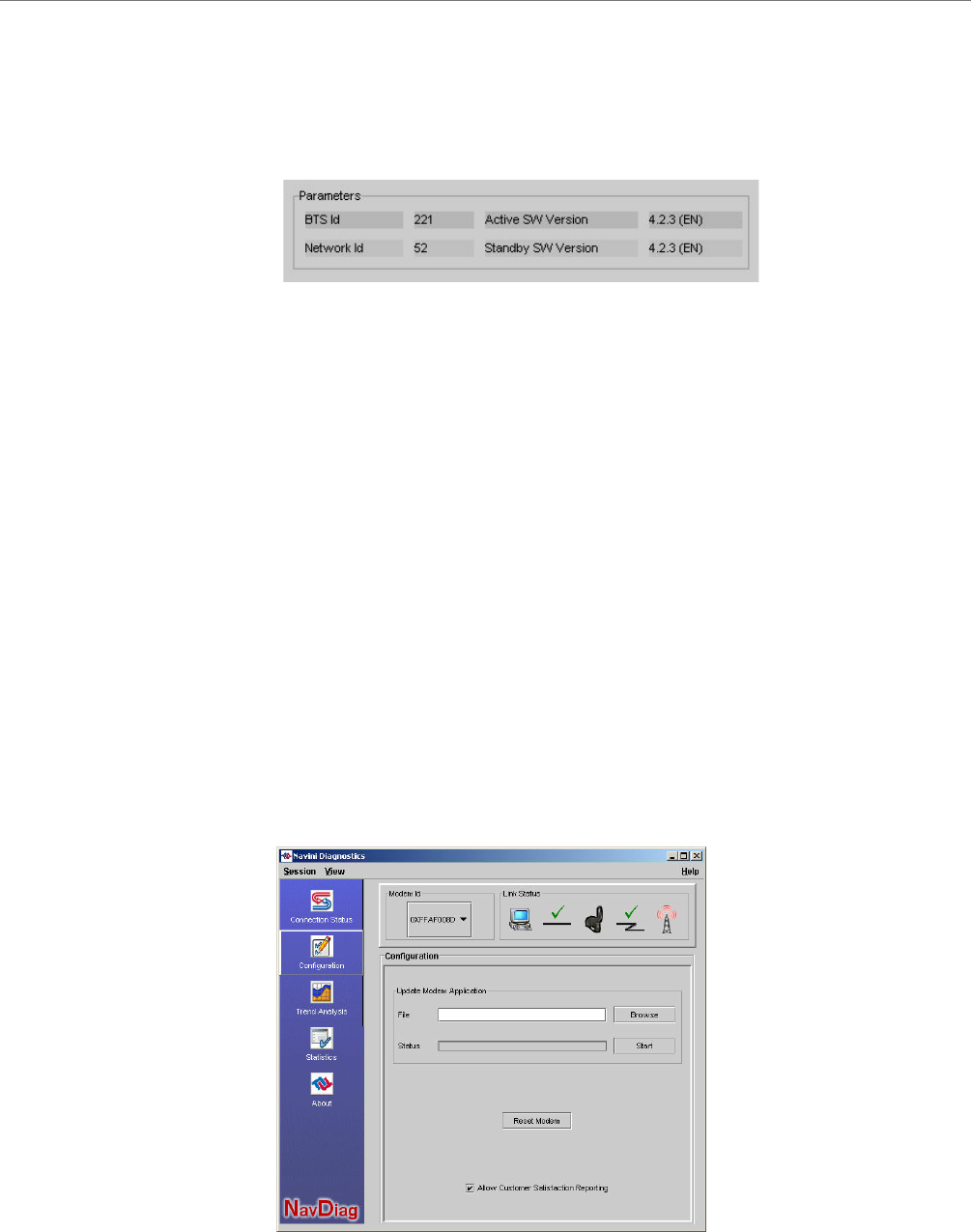
Navini Networks, Inc. Ripwave MX Modem User Guide
The Parameters
The Screen Option
nfiguration
creen
n the left-hand side of the screen, there are five screen option
s
e Configuration button.
you must update your Modem’s software, your Service Provider
ill provide you with instructions regarding what to do.
Buttons
The Co
S
At the bottom of the Connection Status screen, are four parameters.
These parameters are BTS ID, Network ID, Active SW Version,
and Standby SW Version.
The BTS ID indicates the BTS to which the Modem is currently
synchronized. The Network ID indicates the network in which the
Modem is operating. Active SW Version and Standby SW Version
indicate the version number of the software currently loaded in the
“active side” and “standby side” of the Modem’s flash memory.
The two letters in parenthesis following the release number
indicate the type of software load: JD indicates Joint Detection,
while EN indicates Enhanced Nulling.
O
buttons: Connection Status, Configuration, Trend Analysis,
Statistics, and About. Each of these screens provides unique
capabilities.
The Configuration screen enables you to update your Modem’s
software if your Service Provider directs you to do so. To acces
the Configuration screen, press th
If
w
21
060825_pv1.6_Ripwave-MX Modem User Guide_40-00382-00Rc(4.5)


















