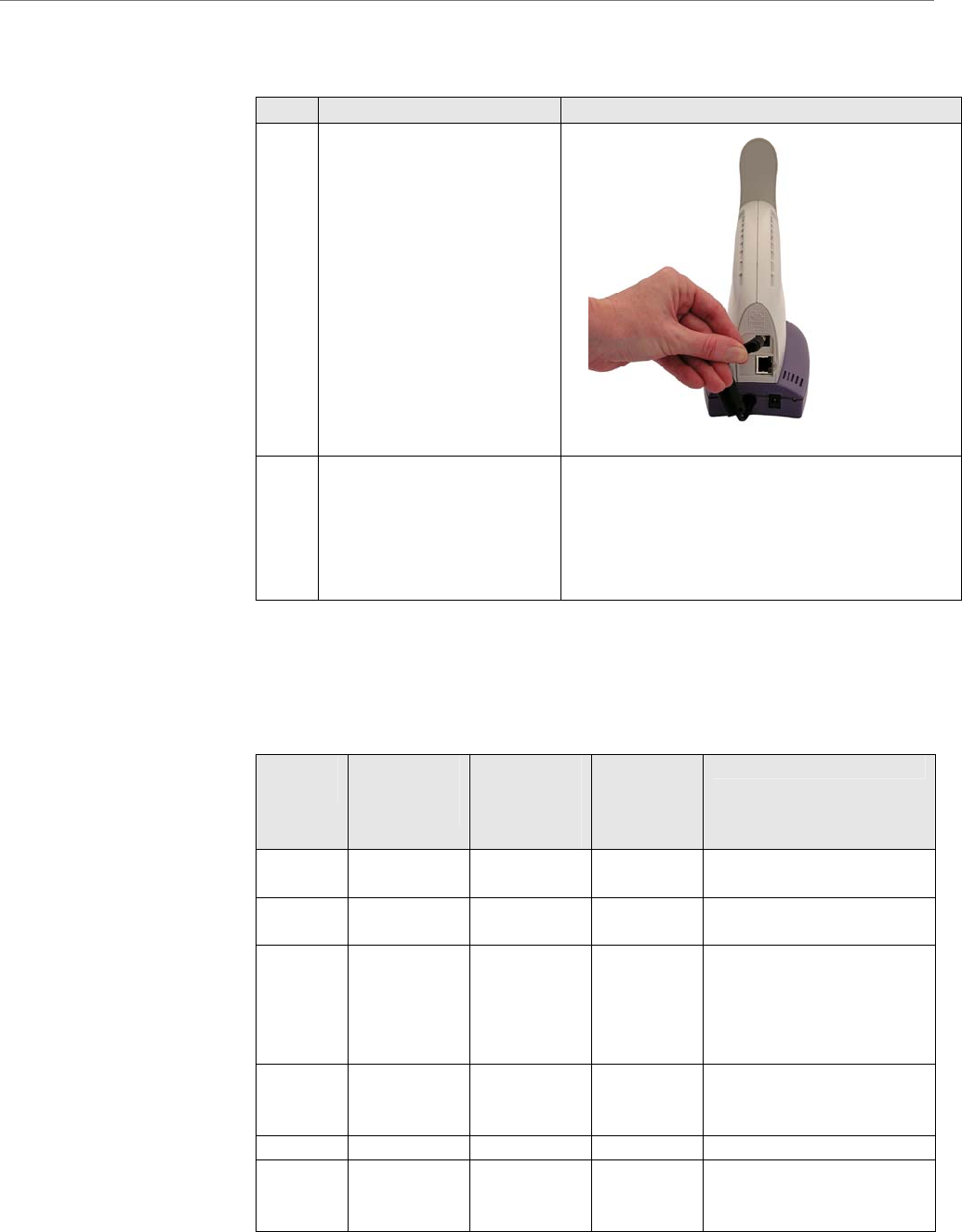
Navini Networks, Inc. Ripwave MX Modem User Guide
Connecting and
he Indicator Light
n the HD-EBP
Disconnecting the
HD-EBP, continued
T
o
Step Action Illustration
6. Plug the battery pack’s
pig-tail cord into the
power slot
on the
Modem.
7. To remove the battery
pack from the Modem
unplug the pig-tail
Depress
,
cord.
the front button
on the battery pack. Lift
the Modem off of the
battery pack.
The HD-EBP has one indicator light that resides on the back end of
the unit near the pig-tail cord. This light has four states associated
with it. The states are described in the following table.
Battery
LED
Battery
Charger
Connected
Modem
Connected
& Switched
On
Modem
On/Off
Button is
Lit
Comments
Green
able
Not
applicable
Battery fully charged. Yes Not
applic
Amber
e
Not
applicable
Battery charging. Yes Not
applicabl
Off Yes Normal. Battery is
supplying power to
Modem. No power is
wasted on the battery
LED.
No Yes
Red No Yes Yes Battery is supplying
power to Modem. Battery
is low. 5% charge left.
1
Off No Yes No Battery is out of power.
Off No No No Battery LED is off.
Status of battery is
unknown.
29
060825_pv1.6_Ripwave-MX Modem User Guide_40-00382-00Rc(4.5)


















