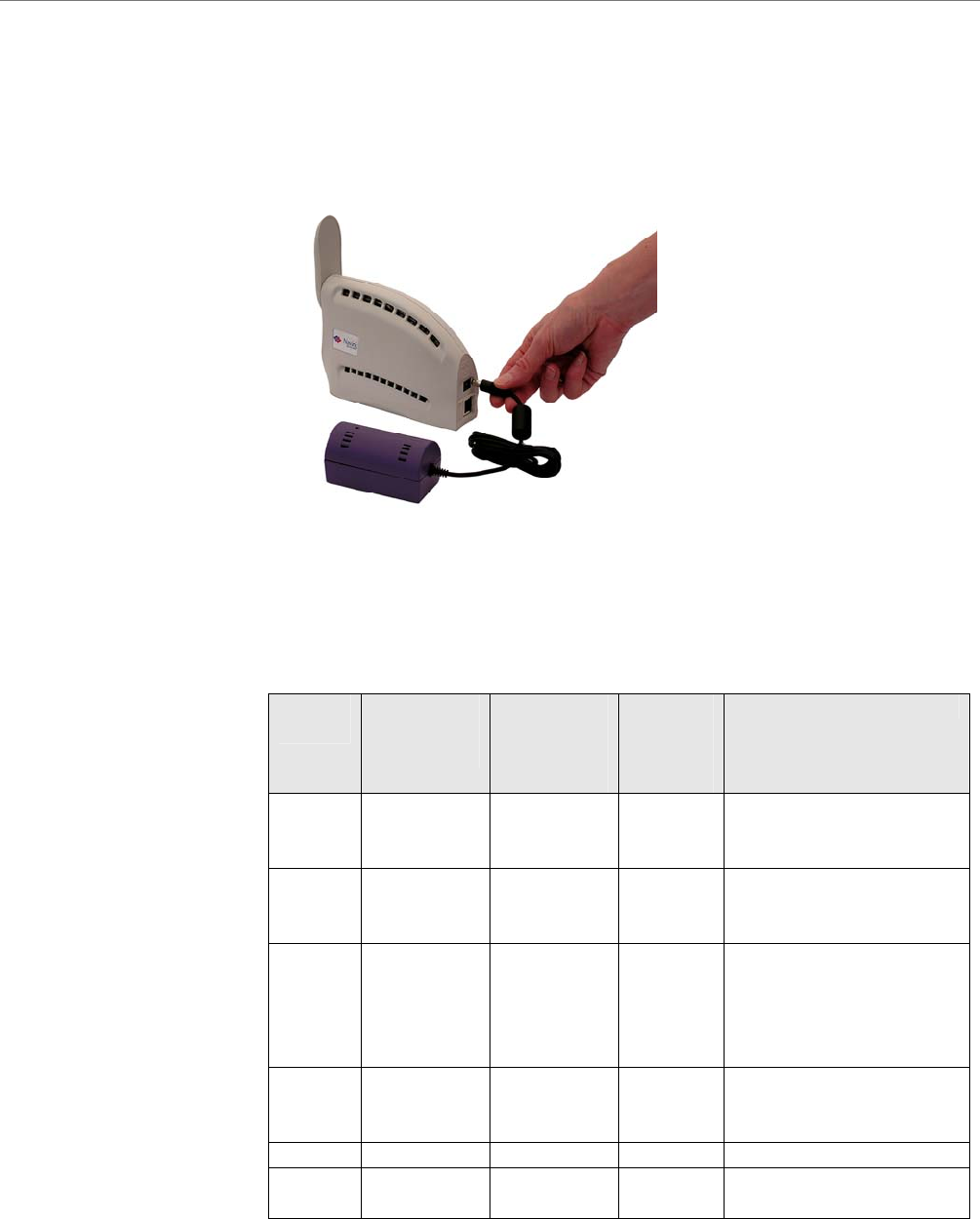
Navini Networks, Inc. Ripwave MX Modem User Guide
Connecting the
S-EBP
The Indicator Light
he optional battery packs are not installed inside the Modem.
d connected to the M nnect the S-EBP to
r M ck’s pig-ta
socket located on the back of the Modem.
he S-EBP has one indicator light that resides on top of the unit.
his light has four states associated with it. The states are
on the S-EBP
T
Instea they are odem. To co
you odem, plug the battery pa il cord into the input
T
T
described below.
Battery
LED
Battery
Charger
Connected
Modem
Connected
& Switched
On
Modem
On/Off
Button is
Lit
Comments
Green Yes Not
applicable
Not Battery fully charged.
applicabl
e
Amber Yes Not
applicable
Not
applicabl
Battery charging.
e
Off Yes
o power is
wasted on the battery
LED.
No Yes Normal. Battery is
supplying power to
Modem. N
Red Yes
power to Modem
is low. 5% charge left.
1
No Yes Battery is supplying
. Battery
Off No Yes No Battery is out of power.
Off No No No Battery LED is off. Status
of battery is unknown.
26
060825_pv1.6_Ripwave-MX Modem User Guide_40-00382-00Rc(4.5)


















