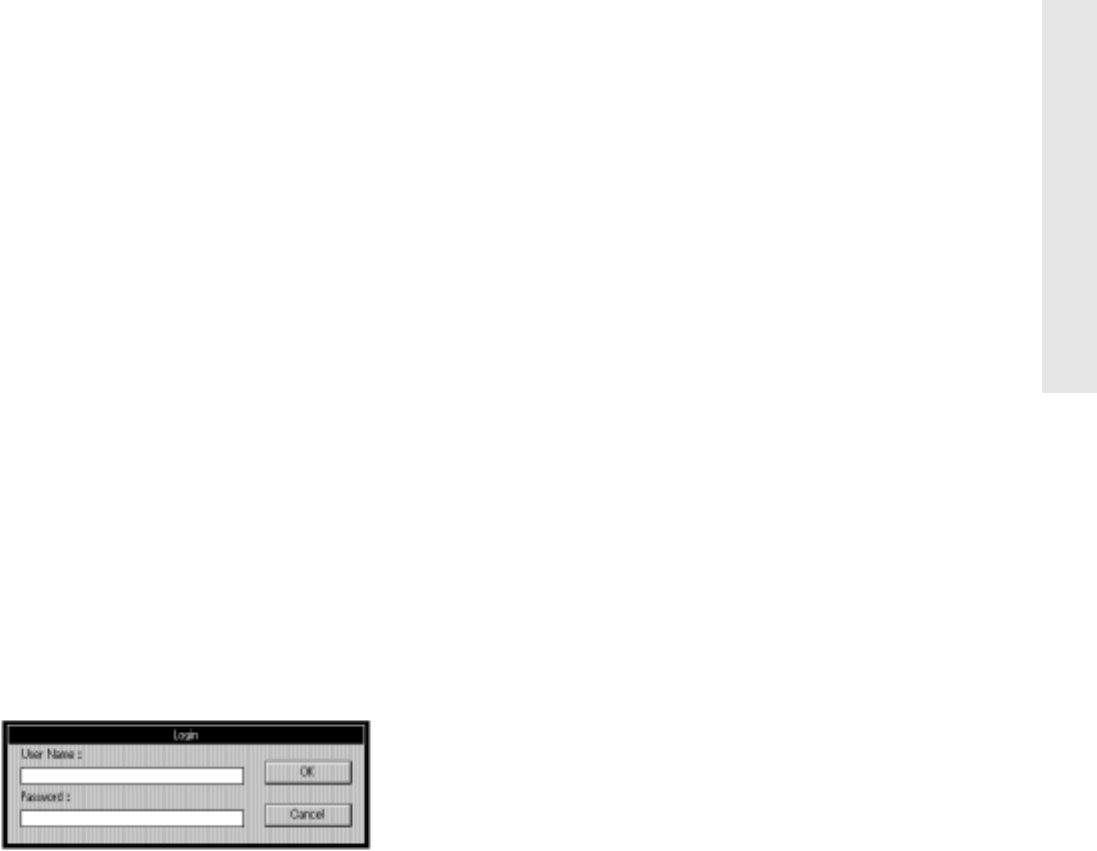
NEC 1765 Administration Software for NetWare 5–21
5 NEC 1765 Administration Software
Login Dialog Box
Select the Login button in the NetWare Queue
Configuration dialog box to open the Login dialog box.
Use the Login dialog box to connect the file sever
selected in the NetWare Queue Configuration dialog
box.
To log in to the selected file server
1. Enter the user name in the User Name text box.
2. Enter the password in the Password text box.
3. Select the OK button to log in.
note:
If you want to modify print queues, you must
login with supervisor privileges.


















