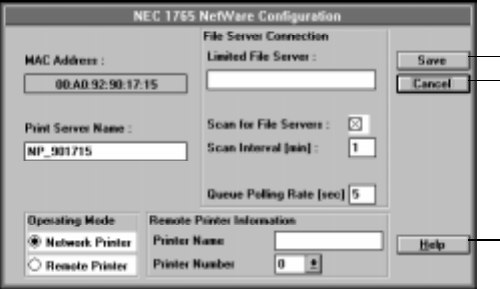
5–42 1765 Network Printer Configuration Guide
NetWare Configuration Dialog Box
NEC 1765 Administration software allows you to
configure the printer across networks. The NetWare
Configuration dialog box allows you to configure a
Silentwriter on a NetWare network from a TCP/IP-
based network operating system.
The NetWare Configuration dialog box includes the
following information.
MAC Address: Displays the LAN card’s network
address.
Print Server Name: The print server name for the
NetWare environment can be changed. You may use
any combination of upper-case alphanumeric
characters, hyphens (-), and underscores (_) in the
print server name.
File Server Connection
Limited File Server: NetWare network operating
system software allows a single printer to connect to
multiple file servers. You can connect your
Silentwriter to up to 8 file servers. To limit the
printer to only one file server, enter the name of the
file server in the Limited File Server text box.
note:
Specifying a file server may improve
performance time as the NEC 1765 Administration
software will no longer scan for file servers. You may
want to specify a limited file server even in single server
networks.
Scan for File Servers: Logs into the file server on a
regular basis when this check box is selected.
Scan Interval: Sets the frequency in seconds with
which the Silentwriter scans to the file server. The
range is 1 to 255 minutes and the default is 5
minutes. If a limited file server has been specified or
Scan for File Servers is turned off, the scan interval
is automatically set to 0 minutes.
Saves changes and closes dialog box
Discards changes and closes dialog box
Opens online help about this dialog box


















