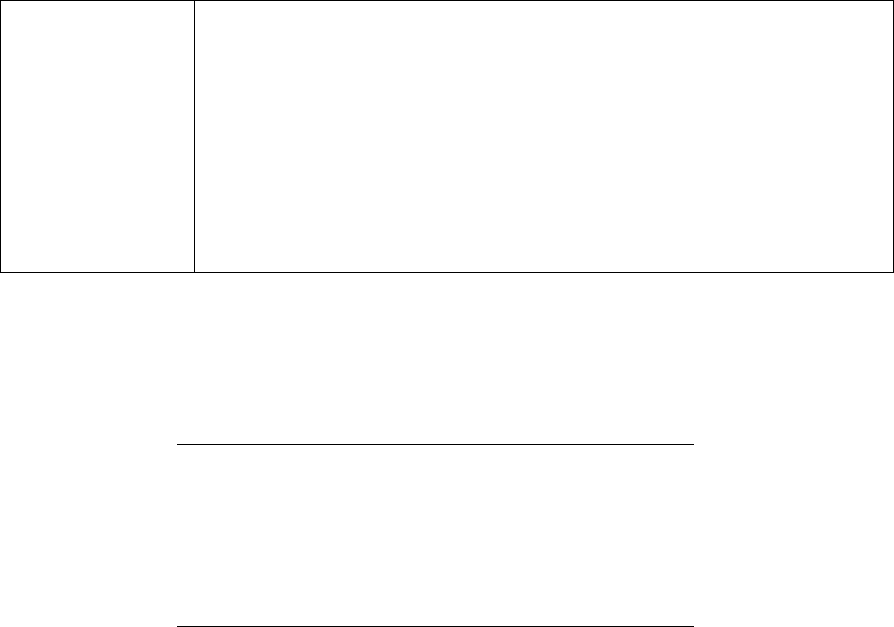
- 27 -
<Description of major items>
Operation Status OK The disk array operates normally.
Degraded One of the members of the disk array is in
abnormal status.
Offline The disk array is in offline status.
OK, Rebuilding The disk array is being rebuilt.
OK, PDM Running The disk array is under PDM.
OK, Transition Running The disk array is under Transition.
OK, Migration Running The disk array is under expansion.
Transport Ready The disk array is ready for transport.
Settings tab
The Settings tab allows you to enable or disable the alias, media patrol and PDM.
IMPORTANT: If an error occurred in any HDD in
logical drive while the PDM feature is being enabled, the
data is copied onto the spare drive automatically.
Consequently, the slot location initially assigned for a
physical drive configuring logical drives may be changed.
Consideration must be taken into account to use the PDM
feature. See "3.11 PDM" for details.
Create LD tab
For the Create LD tab, see "3.6 Creating Disk Array and Logical Drive."
Delete LD tab
For the Delete LD tab, see "3.7 Deleing Disk Array and Logical Drive."
Background Activities tab
If you click the center of the Background Activities tab, the BGA being run in the selected disk
array appears. Clicking the arrow at the right end of the tab allows the BGA start menu
executable at the RAID level (including expansion, rebuild, PDM and transition) to be displayed.
See the section describing each BGA for details.
Transport tab
For the Transport tab, see "3.13 Transport."


















