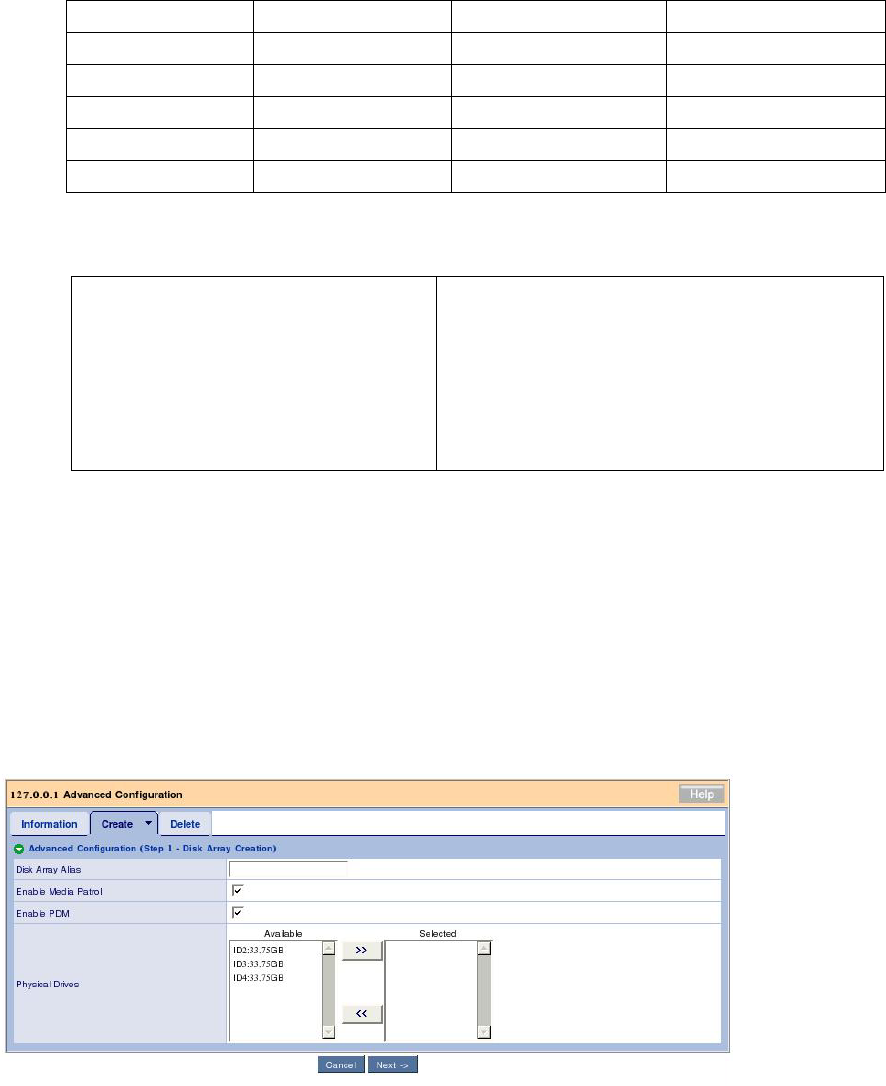
- 33 -
The following list shows the difference of the settings for each Application Type.
Type Stripe Size Read Policy Write Policy
File Server 64KB Read Ahead Write Back
Video Stream 1MB Read Ahead Write Through
Transaction Data 64KB No Cache Write Through -
Transaction Log 64KB Read Cache Write Back -
Other 64KB Read Ahead Write Back
The following options are automatically set.
Disk Arrays Number of Physical Drives
Physical Drive IDs
Total Configurable Capacity: Total capacity
configurable to logical drives
Number of Logical Drives: Set to the number of
logical drives specified for the Number of
Logical Drives option above.
3. Click [Submit].
Disk arrays and logical drives are automatically created.
3.6.3 Advanced Configuration
1. Click Disk Arrays in the Tree View.
2. Click the Create tab in the Management Window and select Advanced Configuration.
Set the items in the Create tab as shown in the table below.


















