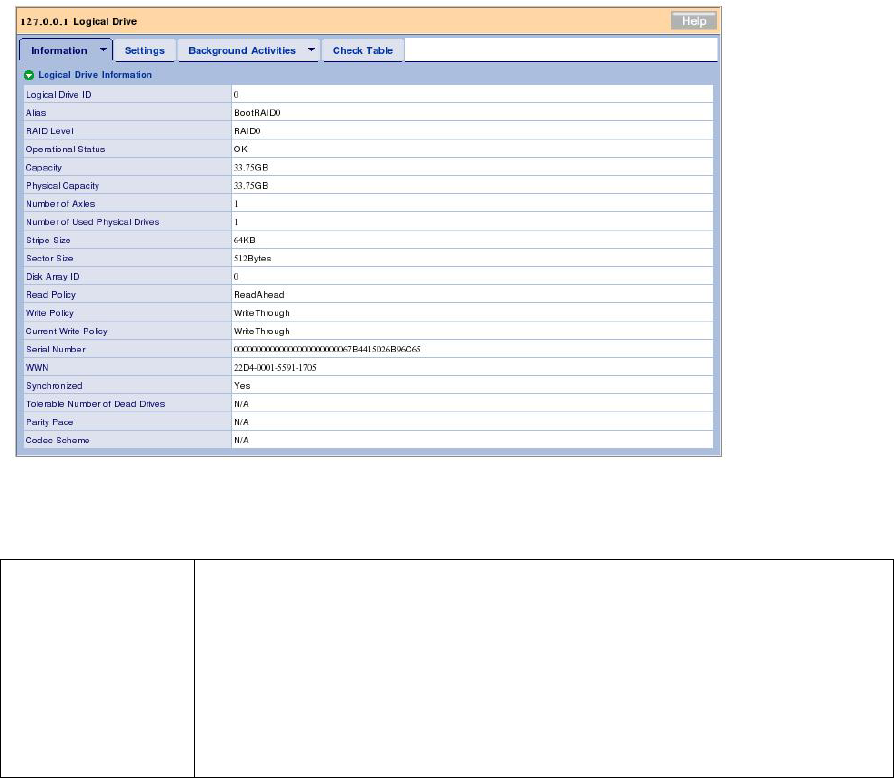
- 28 -
3.5.8 Logical Drives
If you select the Logical Drives icon in the Tree View, all logical drives are listed in the
Management Window.
Information tab
The Information tab lists existing disk arrays.
3.5.9 Logical Drive
If you click a specific Logical Drive icon below "Logical Drive View" in the Tree View, then the
information on the HDD appears in the Management Window.
Information tab
<Description of major items>
Operational Status
Operation Status OK The logical drive operates normally.
Critical The logical drive is in Critical condition.
Offline The logical drive is in Offline condition.
Offline, Transport Ready The disk array is ready for transport.
Critical, Rebuilding The logical drive is being rebuilt.
OK, Redundancy Checking The logical drive is under redundancy check.
OK, Initializing The logical drive is being initialized.


















