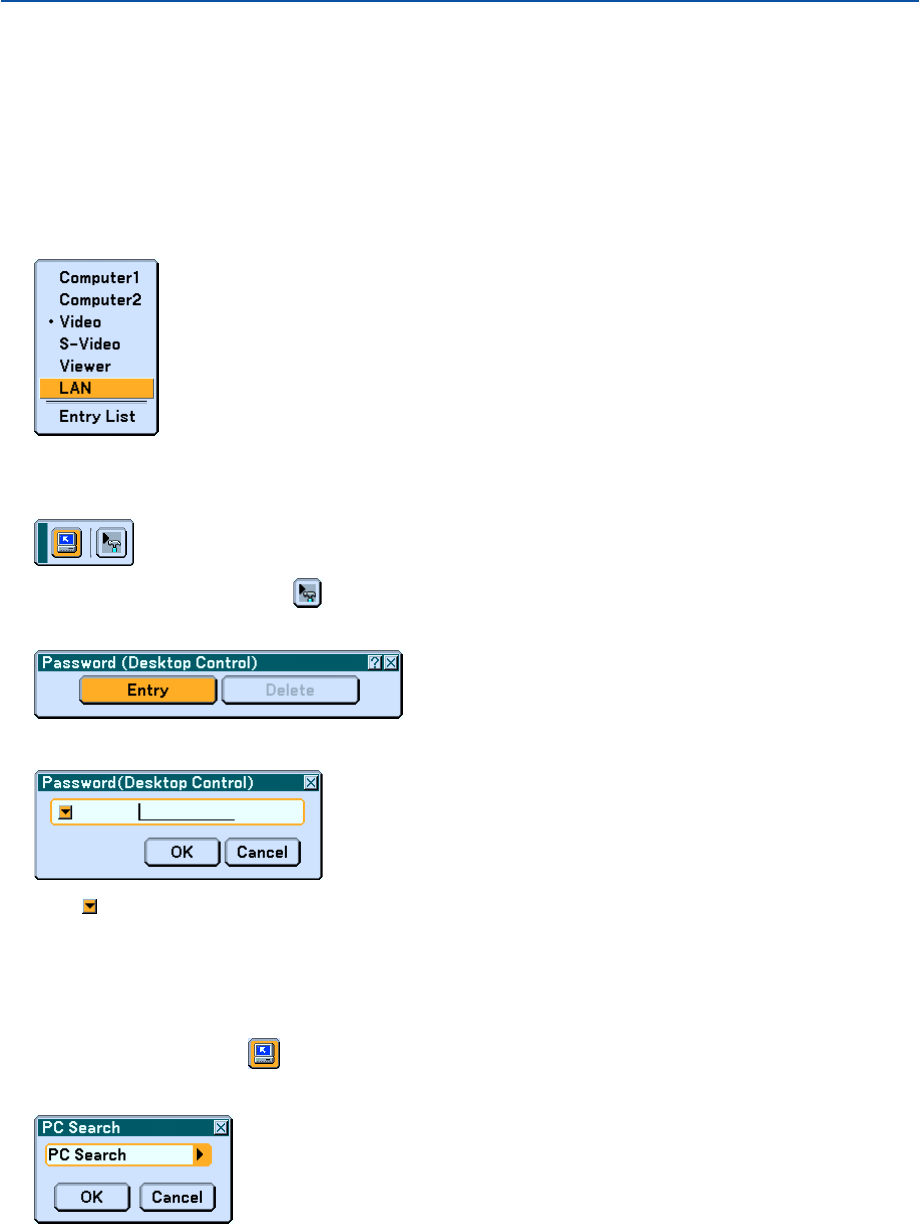
59
Operations on the projector – Connecting to the computer
1. Make the LAN settings on the projector.
Make the LAN settings at [Setup]
→
[Installation]
→
[LAN Mode] in the menu.
2. Connect a commercially available USB mouse to the projector. (See page 41)
3. Click anywhere on the screen with the USB mouse.
The menu appears.
4. Click “Source”, then click “LAN”.
The menu turns off.
5. Click anywhere on the screen.
The connections bar appears at the bottom left of the screen.
6. Click the password input icon .
Click “Entry”.
The password input window appears.
7. Click .
The character input window appears. (See page 132.)
8. Input the password you made a note of in the previous Step [6] in “Operations on the Computer”.
9. Input the password and click “OK”.
The password input window is turned off.
10. Click the PC search icon
.
The PC search window appears.
4. Convenient Features


















