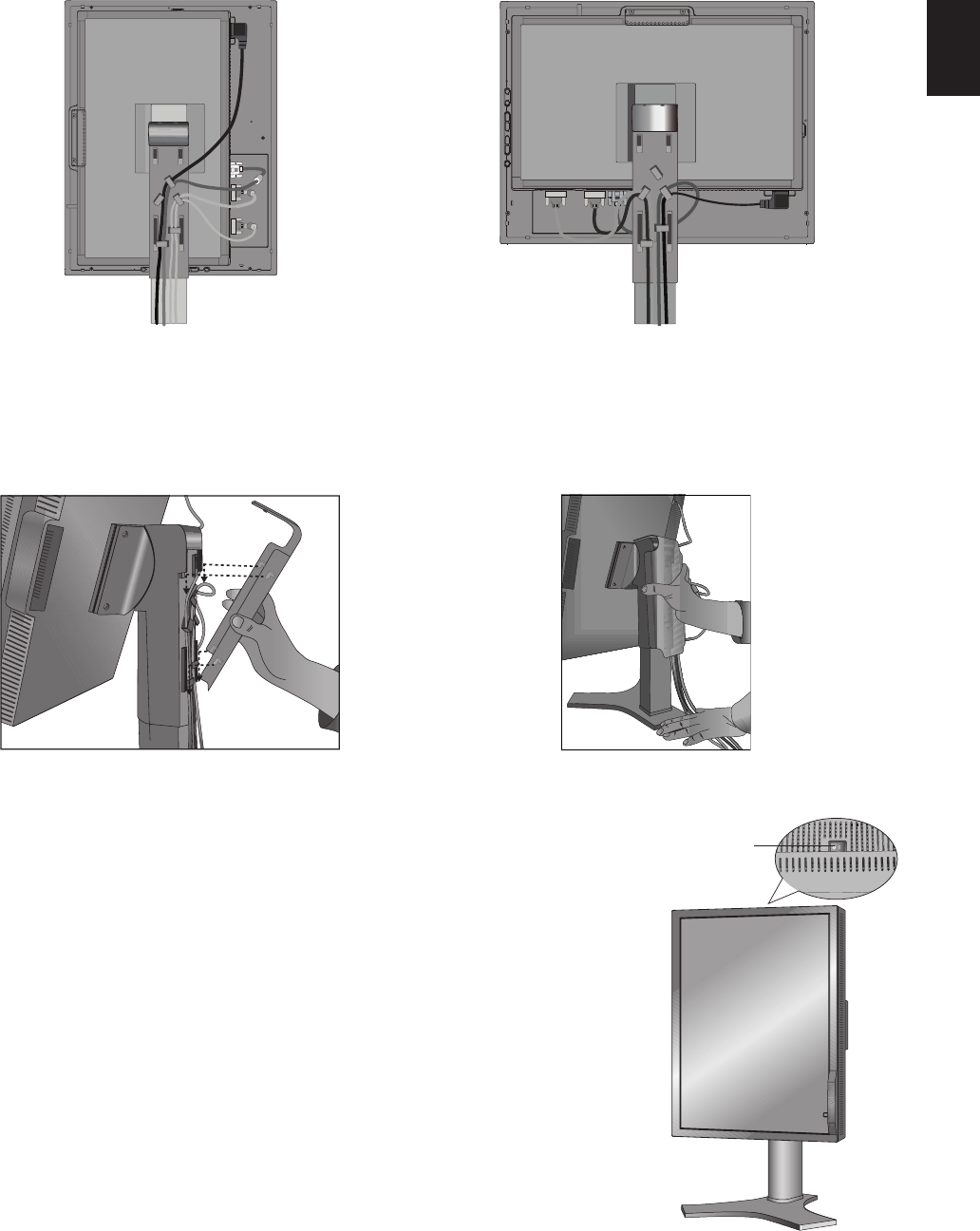
English-7
English
Figure C.3
Figure D.1
Figure D.2
Figure C.4
8. Hold all cables firmly and place the cable cover onto the stand (Figure D.1). To remove the cable cover, lift the cover off
as shown in Figure D.2.
9. Connect one end of the power cord to the AC inlet on the back of the monitor and the other end to the power outlet.
NOTE: Please refer to Caution section of this manual for proper selection of AC power cord.
10.Turn on the monitor with power switch on the top (Portrait) or left side (Landscape) of
the monitor (Figure E.1). Turn on the computer.
NOTE: DO NOT switch on/off repeatedly.
11. No-touch auto adjust automatically adjusts the monitor to optimal settings upon initial
setup for most timings. For further adjustments, use the following OSD controls:
• Auto Contrast (Analog input only)
• Auto Adjust (Analog input only)
Refer to the Controls section of this User’s Manual for a full description of these OSD
controls.
NOTE: If you have any problems, please refer to the Troubleshooting section of this
User’s Manual.
Figure E.1
Power switch


















