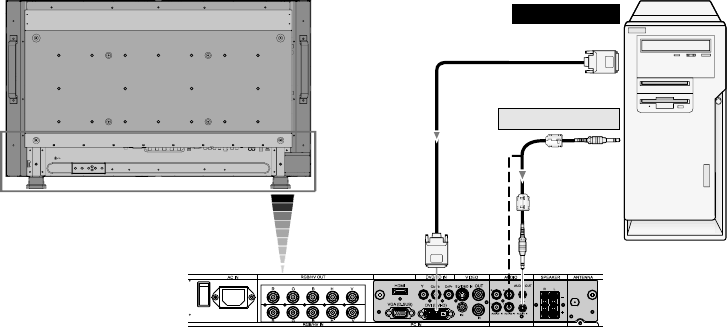
English-16
LCD monitor
Equipment with a
digital interface such
as a personal
computer with RGB
output (TMDS)
DVI-D connector
DVI-D connector
To DVI output
To audio output
Connect the LCD Monitor to a Computer with a Digital Output
• The DVI IN connector also accepts a DVI-D cable.
• Input TMDS signals conforming to DVI standards.
•To maintain display quality, use a cable with a quality prescribed by DVI standards.
• The AUDIO IN 1, 2 and 3 can be used for audio input. For connection, select [IN1], [IN2] or [IN3] from the AUDIO INPUT
button.
• Mode selection, see “DVI MODE” of page 28.
Connecting with Digital Interface Equipment
Connections can be made with equipment that is equipped with a digital interface compliant with the DVI (Digital Visual
Interface) standard.


















