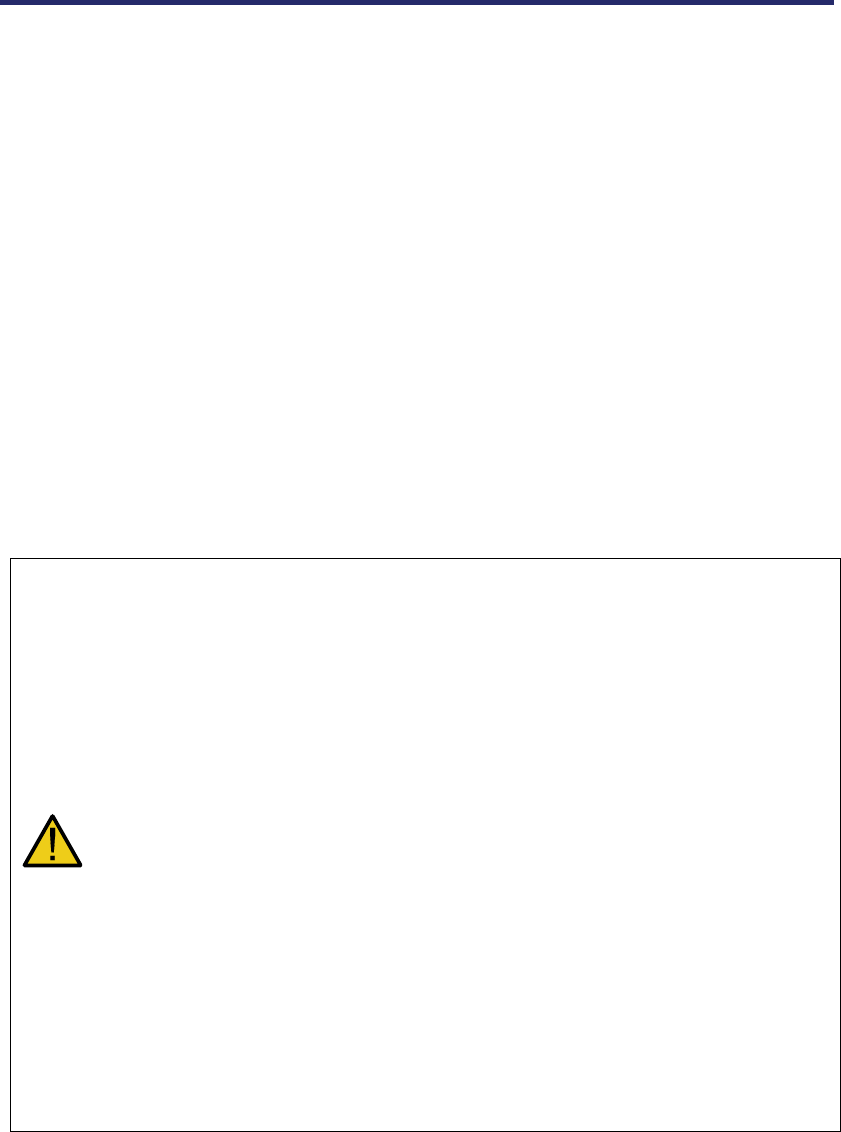
Important Information
vi
• Turn off the projector, unplug the power cable and have the projector serviced by
qualified service personnel under the following conditions:
When the power cable or plug is damaged or frayed.
If liquid has been spilled into the projector, or if it has been exposed to rain or
water.
If the projector does not operate normally when you follow the instructions
described in this user's manual.
If the projector has been dropped or the cabinet has been damaged.
If the projector exhibits a distinct change in performance, indicating a need for
service.
• Disconnect the power cable and any other cables before carrying the projector.
• Turn off the projector and unplug the power cable if the projector is not to be used for
an extended period of time.
• When using a LAN cable:
For safety, do not connect to the connector for peripheral device wiring that might
have excessive voltage.
• Turn off the projector and unplug the power cable before cleaning the cabinet or re-
placing the lamp.
CAUTION:
• Always carry your projector by using the carrying handle.
• Do not use the tilt-foot for purposes other than originally intended. Misuses
such as using the tilt foot to carry or hang (from the wall or ceiling) the projec-
tor can cause damage to the projector.
• Do not send the projector in the soft case by parcel delivery service or cargo
shipment. The projector inside the soft case could be damaged.
• Do not unplug the power cable from the wall outlet or projector when the pro-
jector is powered on. Doing so can cause damage to the AC IN connector of
the projector and (or) the prong plug of the power cable.
• To turn off the AC power supply when the projector is powered on, use a
power strip equipped with a switch and a breaker.
• The projector can be unplugged during its cool down period after it is turned
off.
• Do not try to touch the ventilation outlet on the rear as it can become heated
while the projector is turned on and immediately after the projector is turned
off.
• Do not turn off the AC power for 60 seconds after the lamp is turned on and
while the POWER indicator is blinking green. Doing so could cause premature
lamp failure.
• Do not place your hands near the lens opening while shifting the lens. Shifting
the lens could pinch your fingers or hands causing injury.


















