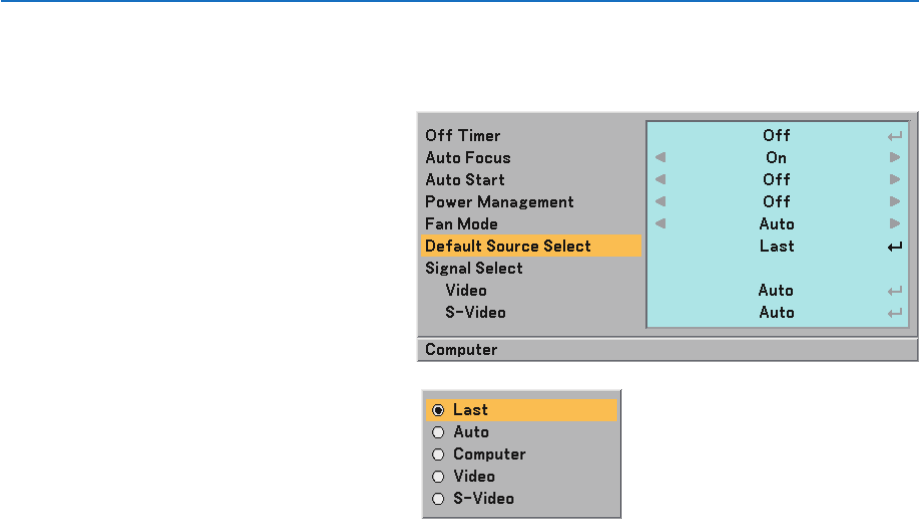
19
3. Projecting an Image (Basic Operation)
Selecting Default Source
You can set a source as the default source so that the default source will be displayed each time the projector is
turned on.
1. Select [Setup - Options] → [Default
Source Select] from the menu.
The [Default Source Select] screen will be
displayed.
2. Select a source as the default source,
and press the ENTER button.
3. Press the EXIT button a few times to
close the menu.
4. Restart the projector.
The source you selected in step 2 will be
displayed.
(→ page
44)


















