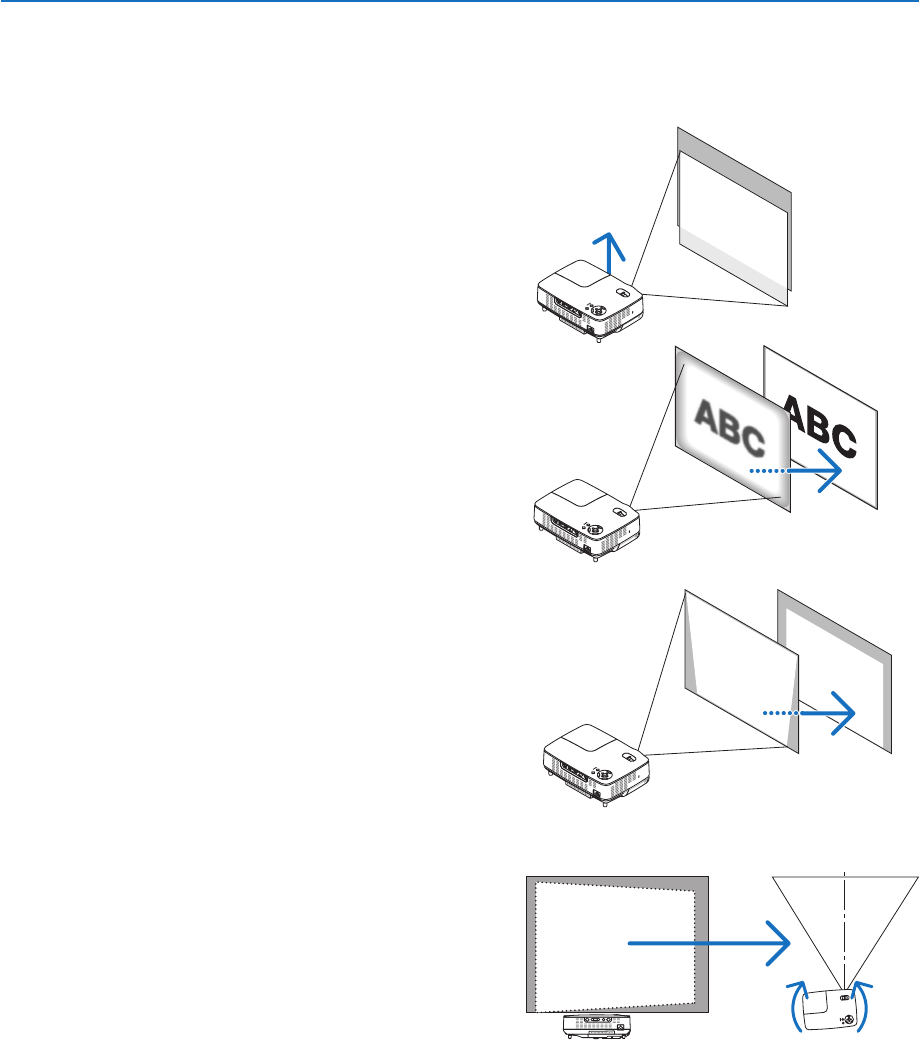
20
3. Projecting an Image (Basic Operation)
Place your projector on a at level surface and ensure that the
projector is square to the screen.
Lift the front edge of the projector to center the image verti-
cally.
* If the projected image does not appear square to the
screen then use the Keystone feature for proper adjust-
ment. (→ page
25)
➌
Adjusting the Picture Size and Position
About Auto Focus
Just placing the projector on a at level surface makes a fo-
cused image. (→ page 22)
Move the projector left to center the image horizontally on the
screen.
About Auto Keystone Correction
Adjusting the height of a projected image or changing the pro-
jection angle will result in the Auto Keystone function quickly
correcting the vertical distortion. (→ page
23)


















