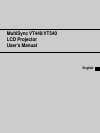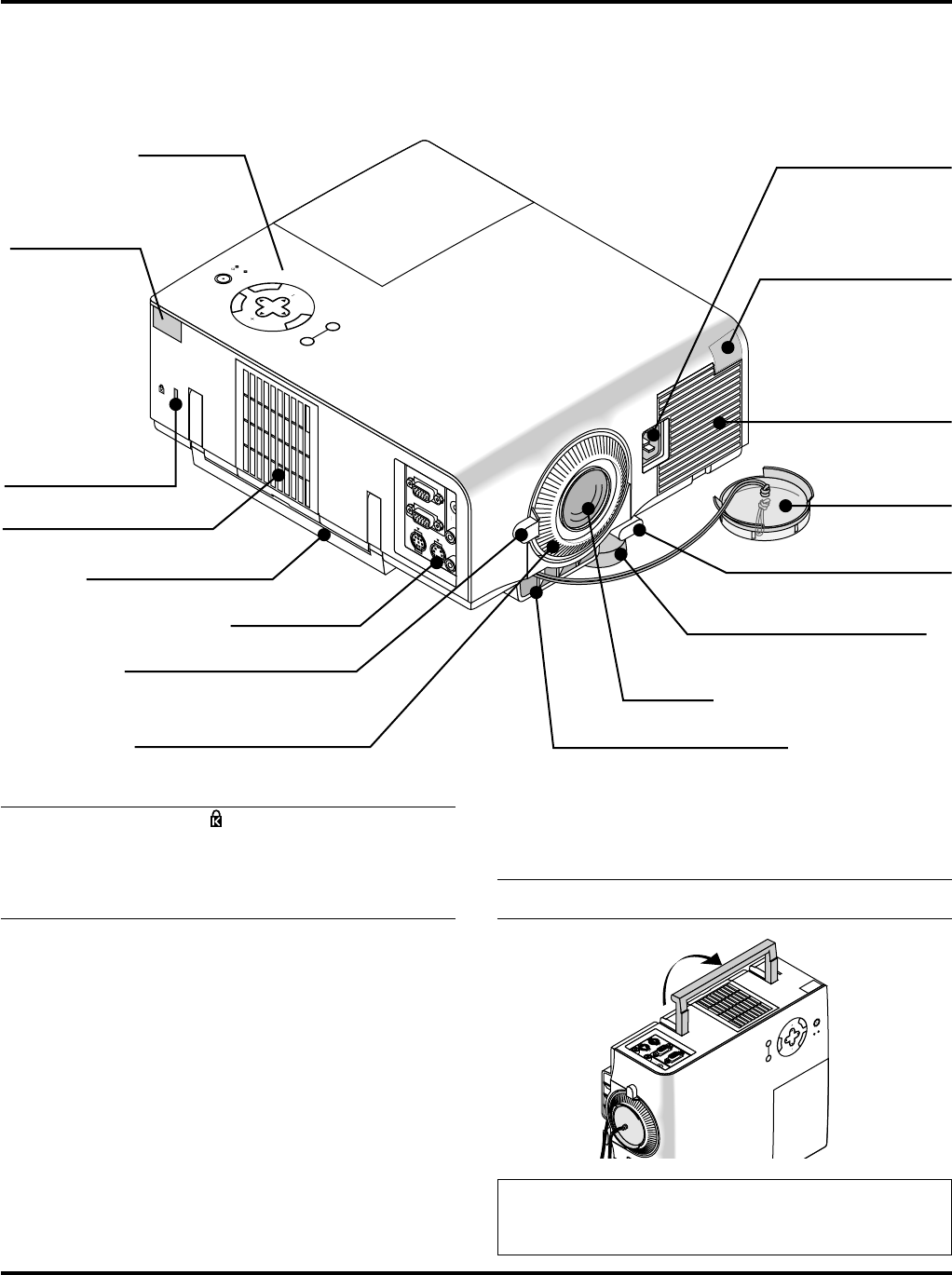
E–8
M
E
N
U
E
N
T
E
R
C
A
N
C
E
L
SELECT
POWER
STATUS
ON
/
STAND BY
SOURCE
AUTO ADJUST
R
G
B
IN
P
U
T
O
U
T
P
U
T
A
U
D
IN
O
U
T
P
C
-
C
O
N
T
R
O
L
S
-V
ID
E
O
V
ID
Getting to Know Your MultiSync VT440/VT540 Projector
Front/ Side Features
Controls
Focus Ring
Adjustable Tilt Foot Button
AC Input
Connect the supplied power
cable’s three-pin plug here.
Air-Filter (inlet)
Remote Sensor
Zoom Lever
Slot for Kensington
MicroSaver
Security System
Air-Filter
(inlet)
Terminal Panel
Carrying Handle
Remote Sensor
Ventilation (outlet)
Adjustable Tilt Foot
Lens
Lens Cap
NOTE: Built-in Security Slot ( )
This security slot supports the MicroSaver
®
Security System.
MicroSaver
®
is a registered trademark of Kensington Microware
Inc.The logo is trademarked and owned by Kensington Microware
Inc.
Carrying the Projector:
Raise the carrying handle up. Always carry your projector by the
carrying handle.
NOTE:When moving the projector or when it is not in use, cover the
lens with the lens cap.
M
E
N
U
E
N
T
E
R
C
A
N
C
E
L
SELECT
POWER
STATUS
ON
/
OFF
SOURCE AUTO ADJUST
R
G
B
IN
P
U
T
O
U
T
P
U
T
A
U
D
IN
I
NO
U
T
O
U
T
P
C
-
C
O
N
T
R
O
L
S
-
V
I
D
E
O
V
I
D
E
O
CAUTION
Do not put the projector on its side when the lamp is turned on.
Doing so may cause damage to the projector.