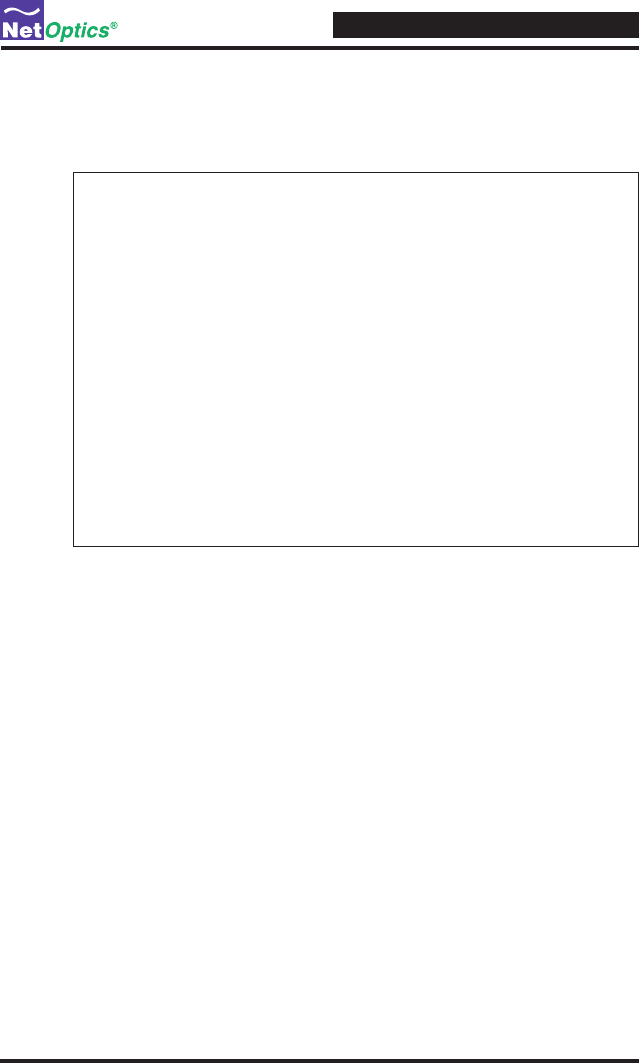
9
4xN 10/100/1000 Span iMatrix Switch
To use the Help command:
1. Type Help and press Enter at the NetOptics prompt. The list of help
topics is displayed.
Figure 11: iMatrix Switch CLI Help Menu
5. To view the syntax for changing the iMatrix Switch’s confi guration param-
eters, type help set and press Enter.
6. To view the syntax for other commands, type help followed by the com-
mand. For more information on CLI commands, see Appendix B.
NetOptics: help
*************************************
* Net Optics Command Line Interface *
*************************************
Usage: “help”
<variable>:
set - Configure various options.
reset - Reset options.
switch - Switch control commands.
show - show current configuration and
status.
echo - Turn on or off echoing of
characters.
display- Toggle to enable/disable network
- accessibility.
help - This help screen.


















