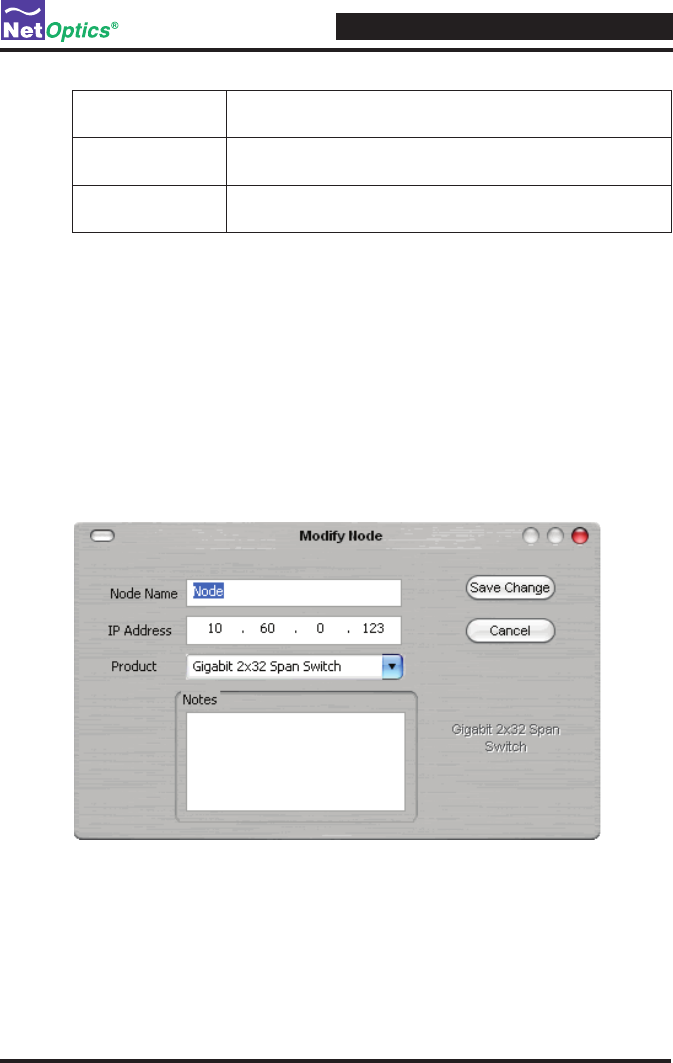
4xN 10/100/1000 Span iMatrix Switch
31
Monitor Port 4
Data Port
The Span Port currently connected to Monitor Port 4. To
change the Monitor Port connection, use the Control Tab.
Total Data Ports Total number of Data Ports on the iMatrix Switch including
any ports on daisy-chained Client iMatrix Switches.
Total Switches Total number of daisy-chained Client iMatrix Switches plus
the Controller iMatrix Switch (1-3).
Modifying an iMatrix Switch
You can change the IP address and other basic iMatrix Switch confi guration
parameters from the Modify iMatrix Switch dialog box.
To modify the iMatrix Switch confi guration:
1. In the System Frame, click on the image of the iMatrix Switch you want to
change.
2. Click Modify in the toolbar. The Modify Node dialog box appears as shown in
Figure 28.
Figure 28: Modify iMatrix Switch
3. Make the desired changes and click Save Change.


















