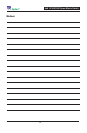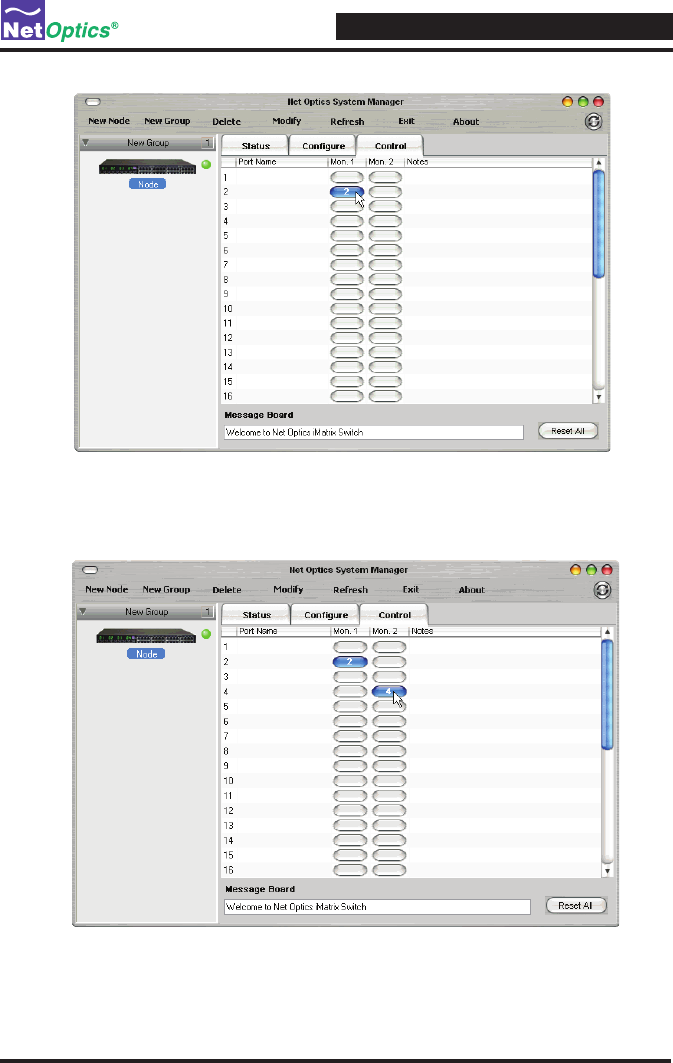
4xN 10/100/1000 Span iMatrix Switch
33
Figure 30: Connecting Monitor Port 1
2. Click a port in the Mon. 2 column to connect the device on Monitor Port 2 to a
Span Port. The example in Figure 31 shows Monitor Port 2 connected to Span
Port 4.
Figure 31: Connecting Monitor Port 2
3. Repeat for Steps 1 and 2 for Mon. 3 and Mon. 4 columns. You cannot connect
more than one Monitor Port to a Span Port.