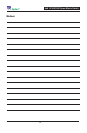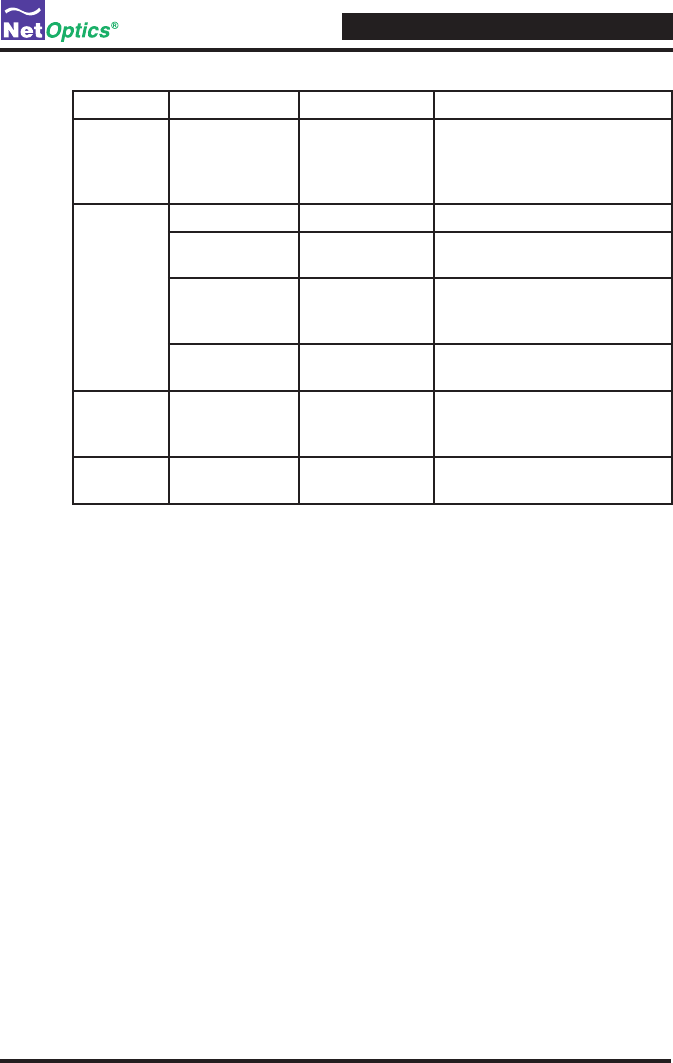
4xN 10/100/1000 Span iMatrix Switch
38
Command Sub-Command Syntax Description
Switch Monitor
Port
switch monitor
<monitor> port
<port ID>
Sets which data port is moni-
tored where <monitor> is 1,
2, 3, or 4 and <port ID> is the
data port number
Show Set show set Displays currents settings.
Switch show status Displays current data port con-
nected to the monitor port.
Display show display Displays the display setting.
Display OFF disables remote
interfaces.
User show user Displays current user logged
into the CLI.
Echo n/a echo <on/off> Echo off stops typed character
from being displayed on the
screen.
Display n/a display Toggles the remote interface
on and off.