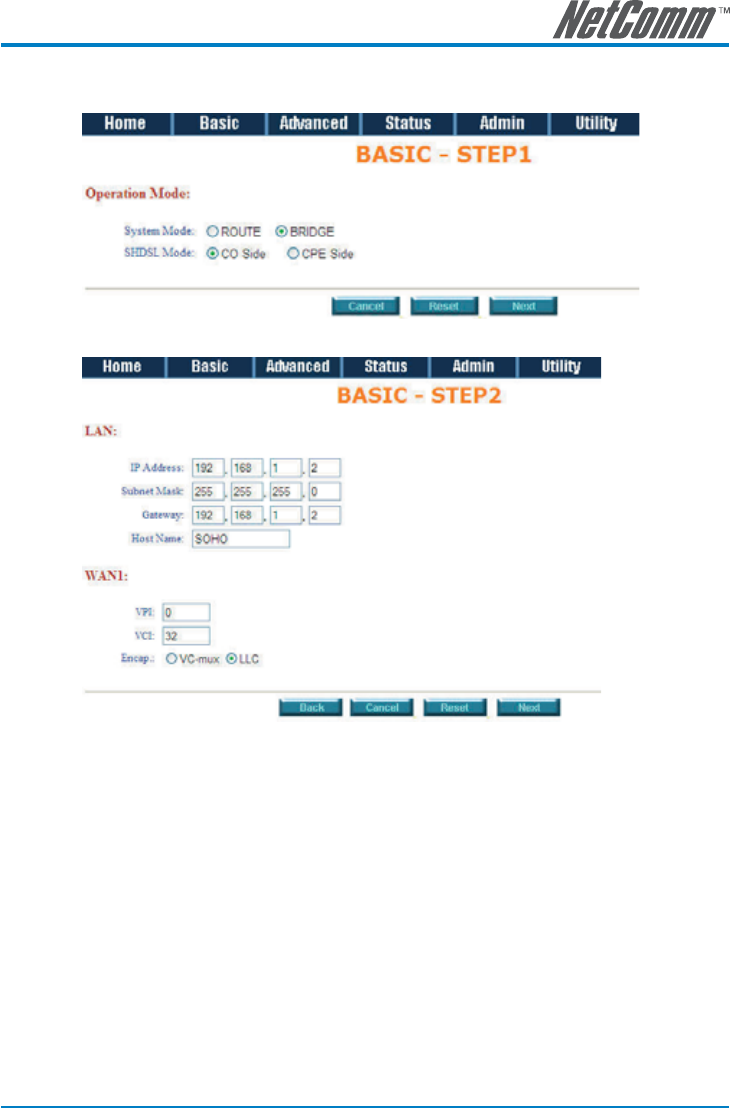
NB712 / NB714 User Guide 75
YML829 Rev1
12.2 CPE Side
Click Bridge and CO Side to setup Bridging mode of the Router and then click Next.
LAN Parameters
IP Address: Enter192.168.1.2
Subnet Mask: Enter 255.255.255.0
Gateway: Enter 192.168.1.2
Host Name: Enter SOHO
WAN1 Parameters
VPI: 0
VCI: 32
Encap: LLC
Click Next
The screen will display the configured parameters. Check the parameters and click Restart . The router will reboot
with the new settings.


















