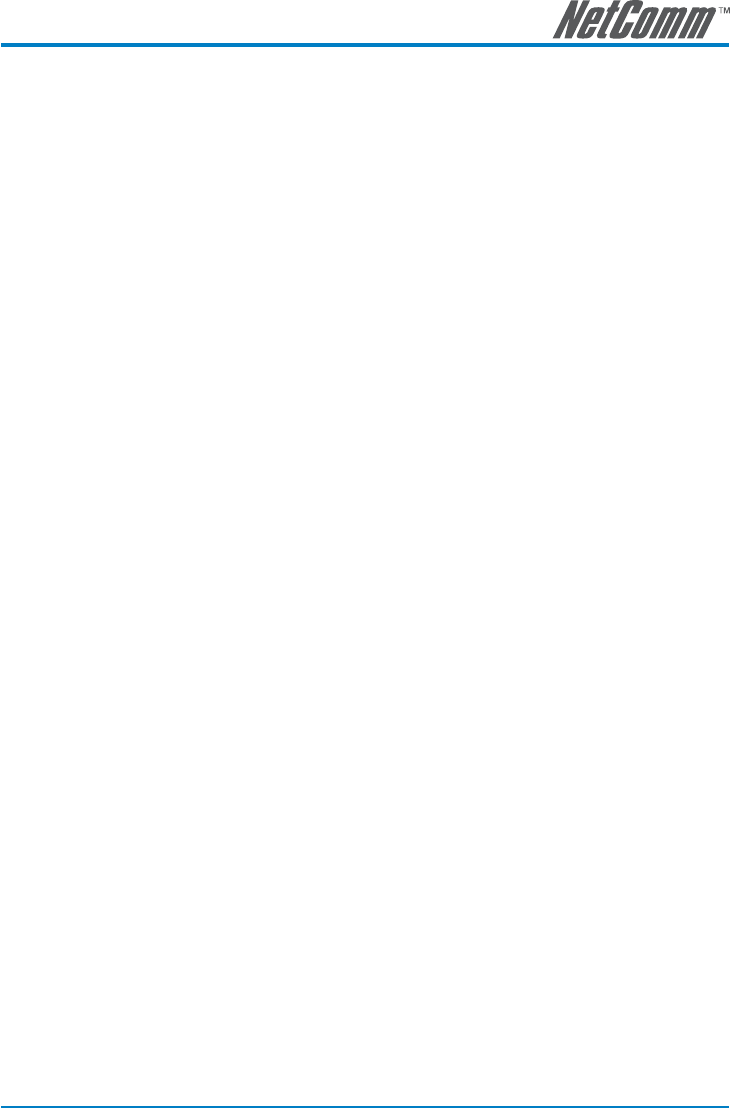
NB712 / NB714 User Guide 95
YML829 Rev1
14.14 Utility
There are three utility tools, upgrade, backup and restore, embedded in the firmware. You can update the new
firmware via TFTP upgrade tools and backup the configuration via TFTP backup tool and restore the configuration
via TFTP restore tool. For upgrade, TFTP server with the new firmware will be supported by supplier but for
backup and restore, you must have your own TFTP server to backup and restore the file.
Move the cursor “ >> “ to utility and press enter.
>> upgrade
Upgrade main software
backup
Backup system configuration
Restore
Restore system configuration
14.15 Exit
If you want to exit the system without saving, use exit command to quit system.
14.16 Setup
All of the setup parameters are located in the subdirectories of setup. Move the cursor “ >> “ to setup and press
enter.
>> mode Switch system operation mode
shdsl Configure SHDSL parameters
wan Configure WAN interface profile
bridge Configure transparent bridging
vlan Configure virtual LAN paramters
route Configure routing parameters
lan Configure LAN interface profile
ip_share Configure NAT/PAT parameters
firewall Configure Firewall parameters
dhcp Configure DHCP parameters
dns_proxy Configure DNS proxy parameters
hostname Configure local host name
default Restore factory default setting
14.16.1 Mode
The product can act as routing mode or bridging mode. The default setting is routing mode. You can change the
system operation mode by using mode command. Move the cursor “ >> “ to mode and press enter.
----------------------------------------------------------------------
Command: setup mode <Route|Bridge>
Message: Please input the following information.
System operation mode (TAB select) <Route>: Route
----------------------------------------------------------------------


















