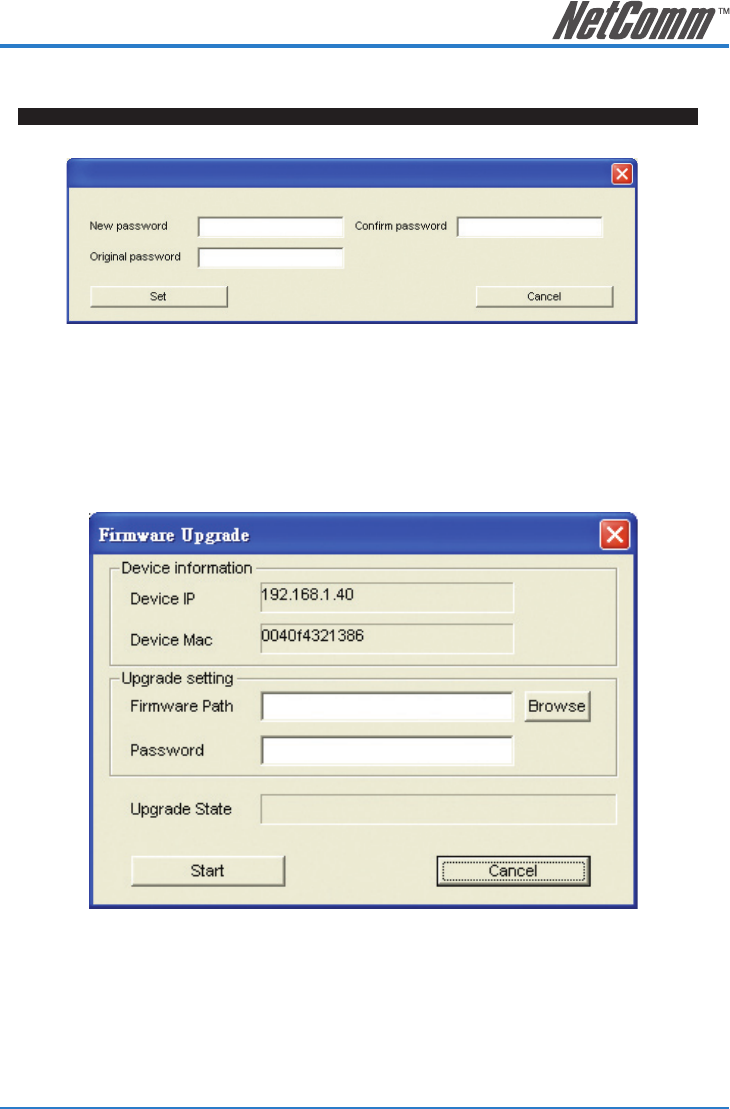
NP2500 24-Port 10/100 PoE + 2-Port 10/100/1000 WebSMART Switch User Guide 21
YML842 Rev1
Password Change
You can use this when you need to change the password. Fill in the required passwords in the dialog boxes
and press the “Set” button to process the password change immediately.
Figure 12. Password Change
Firmware Upgrade
When the device has a new function, there will be a new firmware to update the device; use this function to
upgrade the firmware.
Figure 13. Firmware upgrade


















