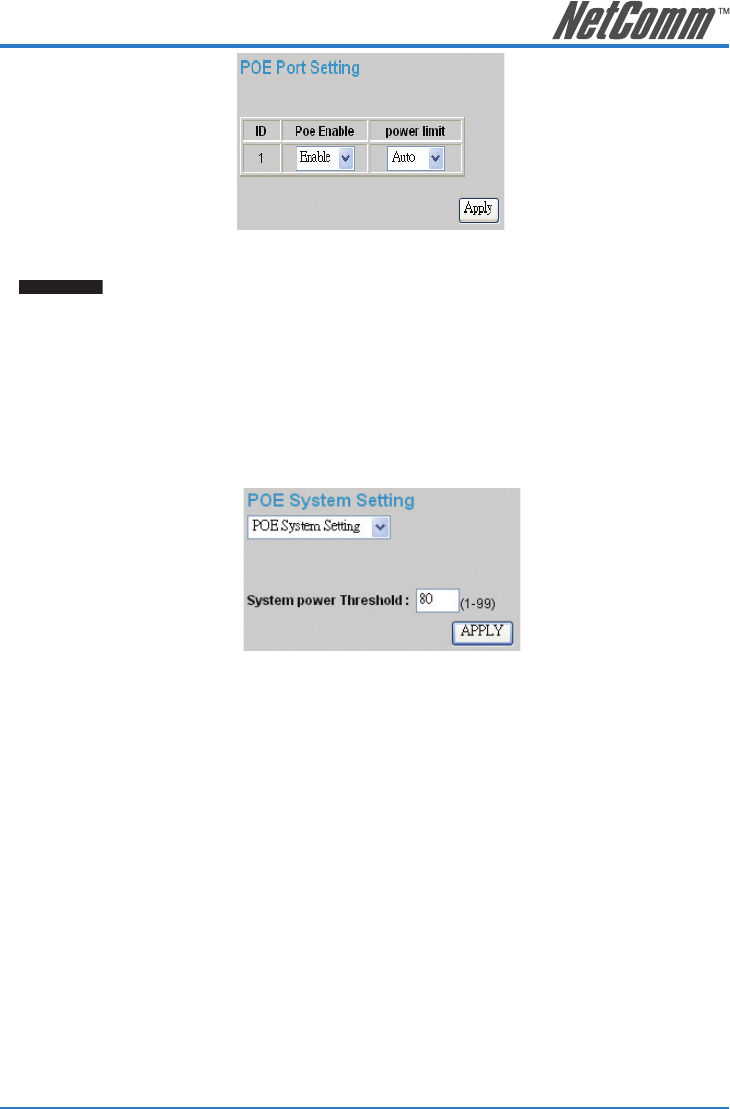
NP2500 24-Port 10/100 PoE + 2-Port 10/100/1000 WebSMART Switch User Guide 31
YML842 Rev1
Figure 26. PoE Port Setting
Poe Enable:
Select to enable or disable the PoE function.
Power limit:
This function let you to manually setting the port power current limitation
to be given to the PD, to protect the Switch and the connected device,
the power limit function will disable the PoE function of the port when the
power over loaded. Select “<5W”, “<10W”, “<14W” and “Auto” for the
power limit, the “Auto” will follow the classification from the PD power
current.
POE System Setting:
Selected “POE System Setting” to configure the PoE System setting.
Figure 27. PoE System Setting
System power Threshold:
When the radio of the system power supply large than or smaller than the
System power Threshold setting, the Switch will send trap event to the
Management Station.
Note: When the system power is shortage with the PD, the Switch will enforce the PoE port
priority management, the lower port number will have the higher priority than the higher
port number, Port 1 > Port 2 > … > Port 24.


















