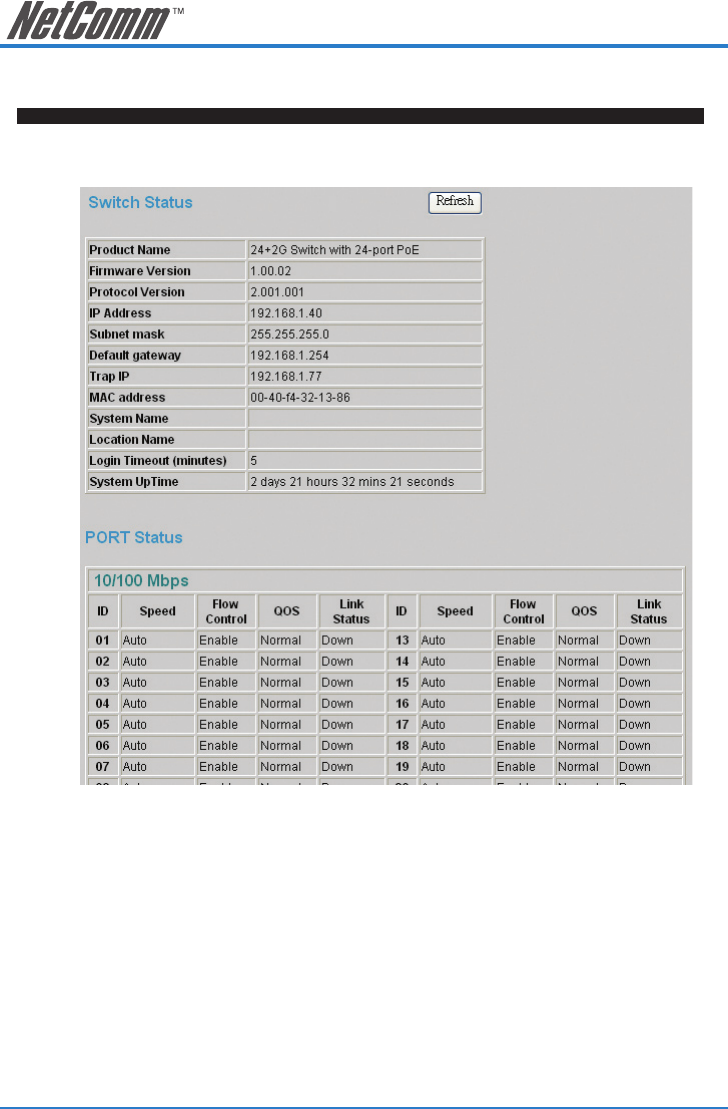
32 NP2500 24-Port 10/100 PoE + 2-Port 10/100/1000 WebSMART Switch User Guide
YML842 Rev1
Device Status
Click on the “Status” button to display the device status on this screen. It will display the System Status, Port
Status, VLAN Status, Trunk Status, Mirror Status and PoE Status.
Press “Refresh” when you need to renew the posted information.
Figure 28. System Status


















