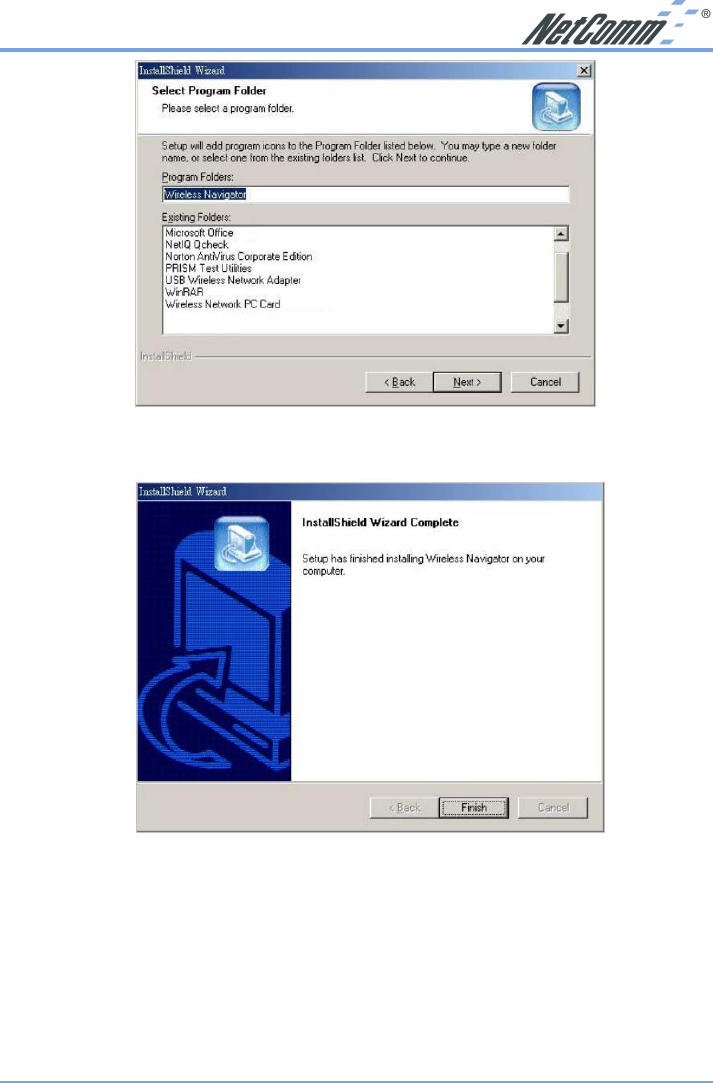
Rev. 1 - YML675 www.netcomm.com.au
NP5410 Wireless Ethernet Bridge User Guide Page 13
6. The Wireless Navigator has been installed now. Please click the Finish button to complete
installation.
Note: To remove Wireless Navigator Utility, click the Start button, and select
Programs, Wireless Navigator, and Uninstall, and then follow the instruction on
screen.


















