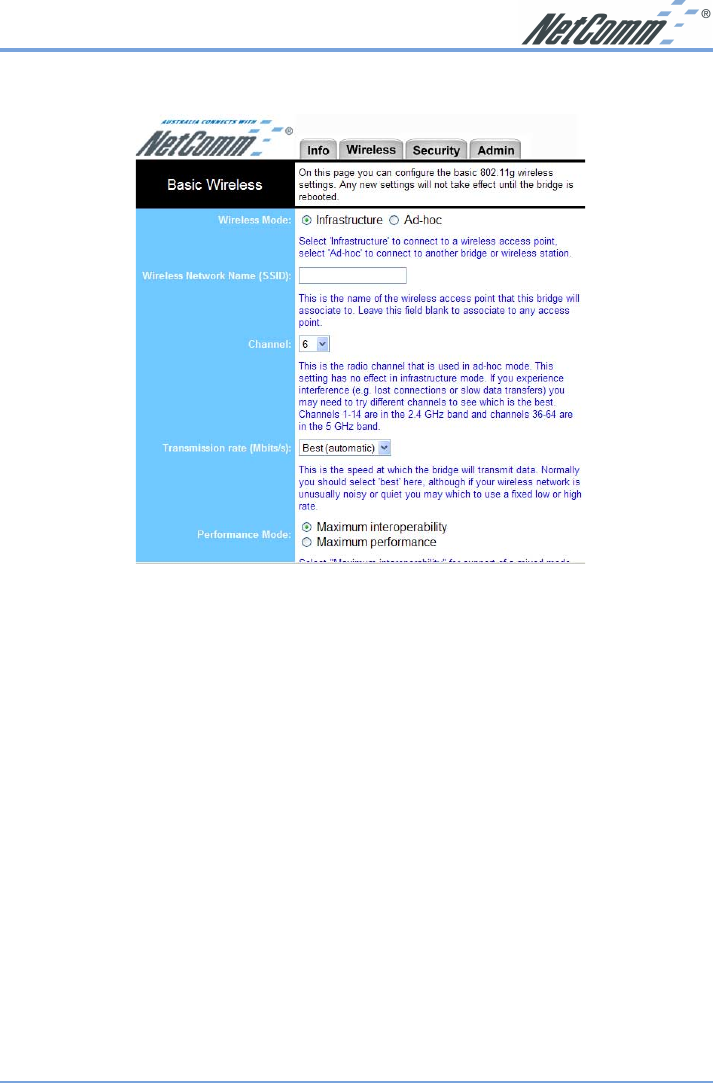
Rev. 1 - YML675 www.netcomm.com.au
NP5410 Wireless Ethernet Bridge User Guide Page 17
The Setup Tab
Wireless Mode: Lets you select the network scenarios, either Ad-Hoc or
Infrastructure. Default setting is “Infrastructure”
Wireless Network Name (SSID): Lets you set the Service Set Identification. Default SSID
is empty. When it sets to empty, the NP5410 is allowed
access any nearby AP or wireless devices.
Channel: Enables you to select a transmission channel. This
setting only works in Ad-hoc mode. In infrastructure
mode, the NP5410 will follow AP or router’s channel
setting.
Transmission Rate: Select transfer rate from an available list.
Performance Mode: In Maximum interoperability mode, the NP5410 will
connect to both 802.11b and 802.11g devices. In
Maximum performance mode, the NP5410 will only
connect to 802.11g devices for better performance.
Click button “Save” to store the settings. The settings will work after NP5410 reboot.
Note: You may need to reboot the NP5410, and then re-load the page to see any new
settings.


















