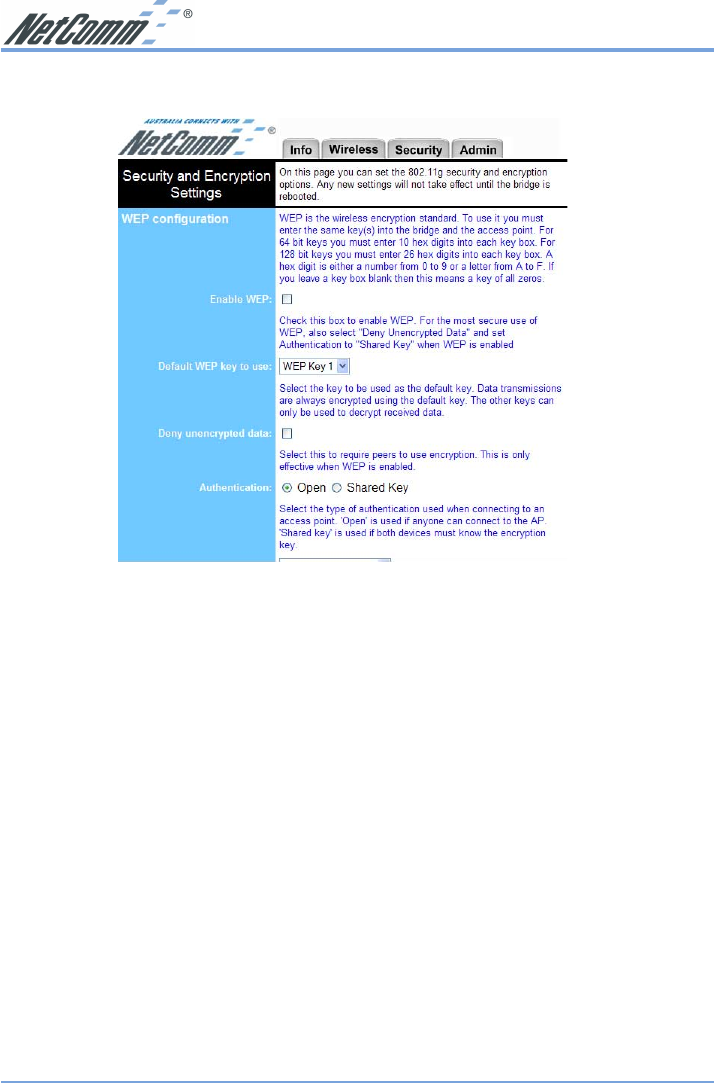
www.netcomm.com.au Rev. 1 - YML675
Page 18 NP5410 Wireless Ethernet Bridge User Guide
The Security Tab
Enable WEP: Allows you to enable or disable Wired Equivalency
Privacy (WEP) for encryption, with either 64- or 128-
bit encryption. For the most secure use of WEP, also
select "Deny Unencrypted Data" and set Authentication
to "Shared Key" when WEP is enabled
Default WEP key to use: Select the key to be used as the default key. Data
transmissions are always encrypted using the default
key. The other keys can only be used to decrypt
received data
Deny unencrypted data: Select this to require peers to use encryption. This is
only effective when WEP is enabled.
Authentication: Select the type of authentication used when connecting
to an access point. 'Open' is used if anyone can connect
to the AP. 'Shared key' is used if both devices must
know the encryption key.
WEP key lengths: Enables you to choose either a 64- or 128-bit encryption
scheme. Be sure that the NP5410’s WEP key must be
the same as the AP’s, otherwise NP5410 still can not
communicate with wireless LAN.


















