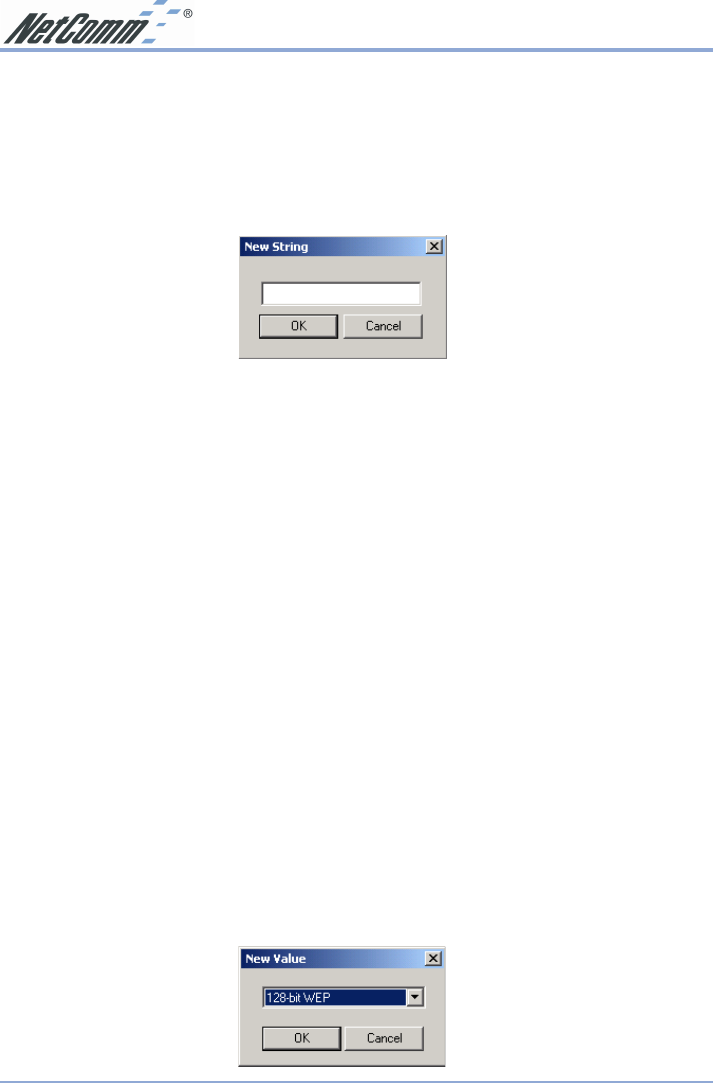
www.netcomm.com.au Rev.1 - YML655
Page 16 NP6800 - Wireless LAN Access Point
Community (password)
The AP Utility and the SNMP Manager use a Community setting to password protect the
Access Point. We recommend that you change this setting from the default of “public”. A table
is provided on page 40 for you to record the amended setting.
1. Double-click on the Community to display the following window:
2. Type in the new password string and click the OK button.
3. Click on the Set button to configure the Access Point.
WEP
Wireless Equivalent Privacy (WEP) is an authentication algorithm which protects authorised
Wireless LAN users against eavesdropping. WEP is recommended to ensure that your Wireless
Network is secure.
Note: You must use the same WEP key identification number and encryption key in the
Access Point that you will be using in all accessing wireless stations, i.e. other
Access Points, PCMCIA cards or USB adaptors.
The following WEP types are available:
■ 64bit WEP allows four 5 Hex digit encryption keys
■ 128bit WEP allows four 13 Hex digit encryption keys
■ Disable will disable WEP and allow any wireless station within the radius of the Access
Point to access your Network.
Note: It is highly recommended that you use WEP to secure your wireless network.
1. Double-click on WEP Type and select the WEP option you wish to use in order to activate
WEP encryption for transmissions between the stations and the AP.


















