Rev.1 - YML655 www.netcomm.com.au
NP6800 - Wireless LAN Access Point Page 39
Troubleshooting
Windows Troubleshooting Tips
Many problems can easily be diagnosed using the tools provided by Microsoft Windows, such
as the PING utility, Network Monitors, TELNET and FTP. Other more elaborate tools, such as
LAN analysers, for example NETXRAY or Novell's LAN analyser, may also be used.
Some common problems exhibited when the Access Point has not been properly installed
include:
■ Windows 95/98 does not recognize the Access Point when installed.
■ Verify that Windows 95/98 Wireless LAN USB support is installed.
■ Verify the computer has a Plug and Play BIOS.
■ The driver fails to load.
■ A resource conflict could exist. Use the Device Manager to resolve resource conflicts.
Select the System applet from the Control Panel.
■ The workstation cannot associate to the Wireless access point.
■ Verify the adaptor ESSID matches the ESSID of the Access Point.
■ Make sure that the WEP identification key and the WEP encryption are uniform for
both workstation and Access Point.
■ Degraded performance from the Wireless Access Point.
■ Verify a secure antenna connection on the adaptor.
■ The Access Point is found in the SNMP utility, but fails to connect.
■ Refer to the section on Configuring a Temporary IP Address.