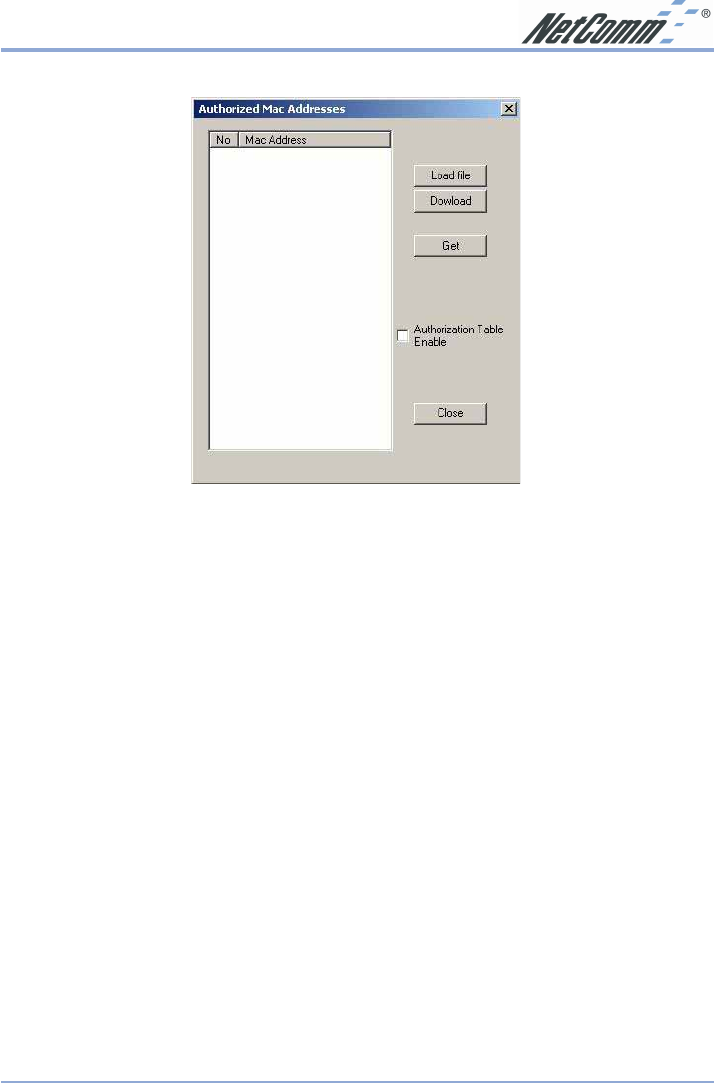
Rev.1 - YML655 www.netcomm.com.au
NP6800 - Wireless LAN Access Point Page 25
Authorized MAC Address (MAC Address Filter)
For security reasons the AP can use the Authorization Table option. The AP allows only
authorized stations to get associated to it . Under the Authorized MAC Address option you
may press the following buttons:
Load file: Use this button in order to load a txt file with the MAC
Addresses that can be associated with the AP (Authorized MAC
Addresses).
The txt file must have one MAC address at a line and with the
following format:
000425000146 not 00-04-25-00-01-46 or 00 04 25 00 01 46.
Download: Use this button button in order to download the Authorized
MAC Address to the AP.
Get: Use this button button in order to get from the AP the
Authorized MAC Addresses.
Authorization Table Enable: If this option is enabled, the AP allows anly authorized stations
to get associated to it.


















