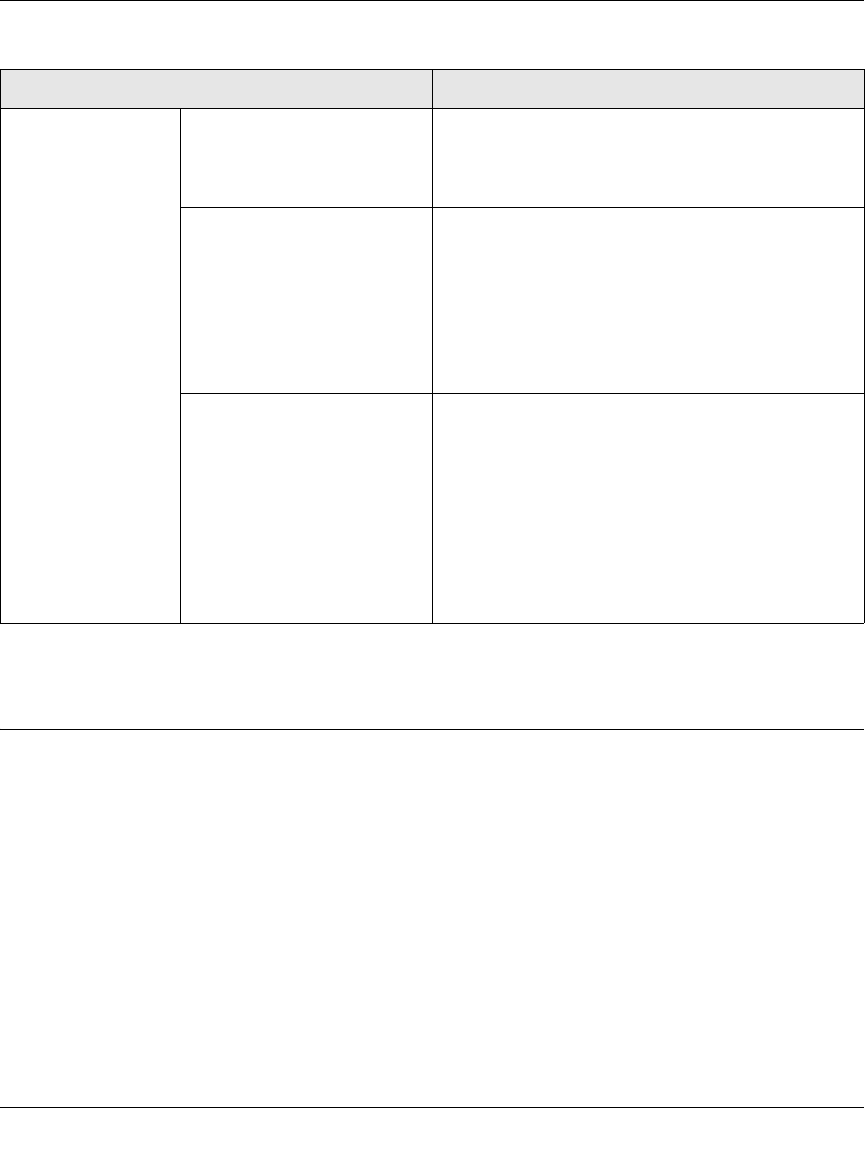
Wireless Cable Modem Gateway CG814WG v3 Reference Manual
2-6 Wireless Configuration
v1.0, June 2007
Turning on Access Control to Restrict Access by MAC
Address
By default, any wireless PC that is configured with the correct SSID and WEP/WPA settings will
be allowed access to your wireless network. For increased security, you can restrict access to the
wireless network to only allow specific PCs based on their MAC addresses.
You can restrict access to only trusted PCs so that unknown PCs cannot wirelessly connect to the
CG814WG v3 Gateway. MAC address filtering adds an obstacle against unwanted access to your
network, but the data broadcast over the wireless link is fully exposed.
Security Options Disable Wireless security is disabled by default. After the
gateway is connected to the Internet, NETGEAR
strongly recommends that you implement wireless
security.
• WEP (Wired Equivalent
Privacy) 64-bit encryption
• WEP (Wired Equivalent
Privacy) 128-bit encryption
WEP security uses encryption keys.
Wired Equivalent Privacy (WEP) data encryption
provides data security. WEP Shared Key
authentication and WEP data encryption will block all
but the most determined eavesdropper.
You can select 64-bit or 128-bit encryption. See “How
to Configure WEP (Wired Equivalent Privacy)” on
page 2-8.
WPA-PSK
WPA2
WPA Enterprise
Wi-Fi Protected Access (WPA) data encryption
provides data security. The very strong
authentication along with dynamic per frame
rekeying of WPA make it virtually impossible to
compromise. Because this is a new standard,
wireless device driver and software availability may
be limited.
WPA-PSK
uses authentication from a Radius
server. WPA2 uses a pre-shared key passphrase.
See “How to Configure WPA” on page 2-10.
Table 2-1. Wireless Settings (continued)
Settings Description


















