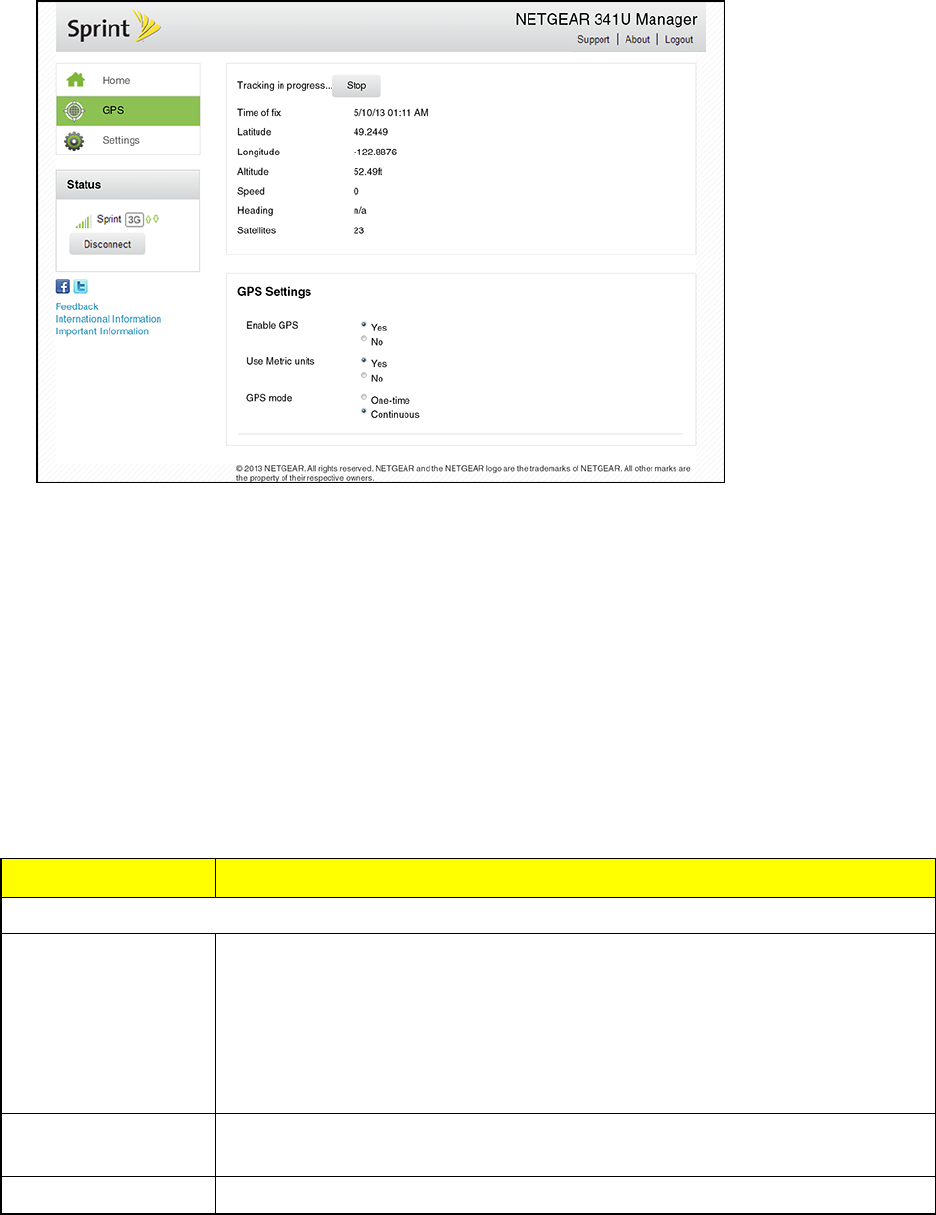
NETGEAR 341U Manager Interface 22
2. ClickGPS.
Youcan:
n StartorStoptracking(ifGPSModeisContinuous)
n Updatethecurrentlocationinformation(ifGPSModeisOne-time)
Note: ThefirsttimethatyouaccessGPS,youwillbepromptedtoreadandaccepttheLocation-
BasedServices(LBS)enduserlicenseagreement.Youmustaccepttheagreementbeforeyoucan
usetheGPSfeature.
Note: Forbestresults,minimizethenumberofobstructionsbetweenyourdeviceandtheGPS
satellites.
Thefollowinginformationisdisplayed.
Item Description
Mostrecentpositionfix
Update location /
Cancel
or
Start / Stop
IftheGPSModeis:
n One-time–ClickUpdate locationtogetalocationfix,orclickCancel
tostopwaitingforthefixtocomplete.
n Continuous–ClickStarttobegintrackingandrefreshingthelocationfix
informationregularly,orclickStoptostoptracking.
Status MessageindicatingwhattheGPSsystemisdoing(Forexample,“Tracking
afix”,“Searchingforsatellites”,“Inactive”)
Time of fix Thisisthedateandtimethatthelastfixwastaken.


















