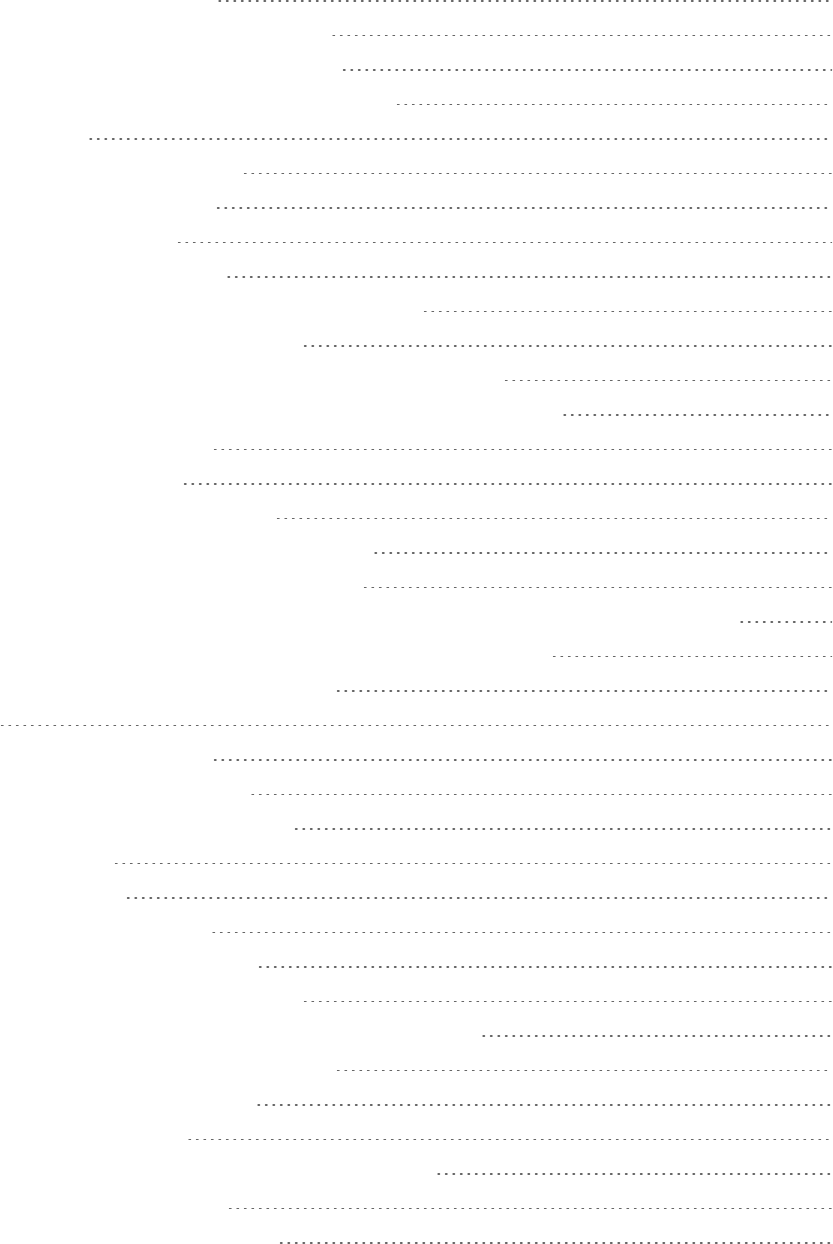
iii
ResettingYourDevice 45
ClearingAccountDetailsOnly 45
ResettingDeviceSettingsOnly 45
ResettingtoFactoryDefaultSettings 45
GPSSettings 47
Enabling/DisablingGPS 47
SettingtheGPSMode 47
UsingMetricUnits 48
FrequentlyAskedQuestions 49
HowCanITellI’mConnectedto3GorLTE? 49
IsRoamingonLTESupported? 49
WhatDoIDoifIForgettheAdministratorPassword? 49
IftheConnectionis“AlwaysOn,”AmIAlwaysBeingBilled? 49
QuestionsAboutGPS 49
WhatisGPS? 50
WhereCanIUseGPS? 50
HowDoIEnableorDisableGPS? 50
WhataresomeGPSLimitations? 50
HowCanIStreamGPSDatatoUseWithaThird-partyGPSApplication? 50
HowDoIAccessMyCorporateNetworkThroughaVPN? 51
AreTerminalSessionsSupported? 51
Tips 52
USBModemLocation 52
ImprovingSignalStrength 52
Improving3GNetworkService 52
Troubleshooting 53
GeneralTips 53
OLEDDisplayIsDark 53
InsufficientSignalStrength 53
CannotDisplaytheHomePage 53
CannotConnecttotheMobileBroadbandNetwork 54
GPSDoesn’tSeemtoBeAvailable 55
CannotCheckforUpdates 55
TechnicalSpecifications 56
RadioFrequencyandElectricalSpecifications 56
SoftwareSpecifications 57
EnvironmentalSpecifications 57


















