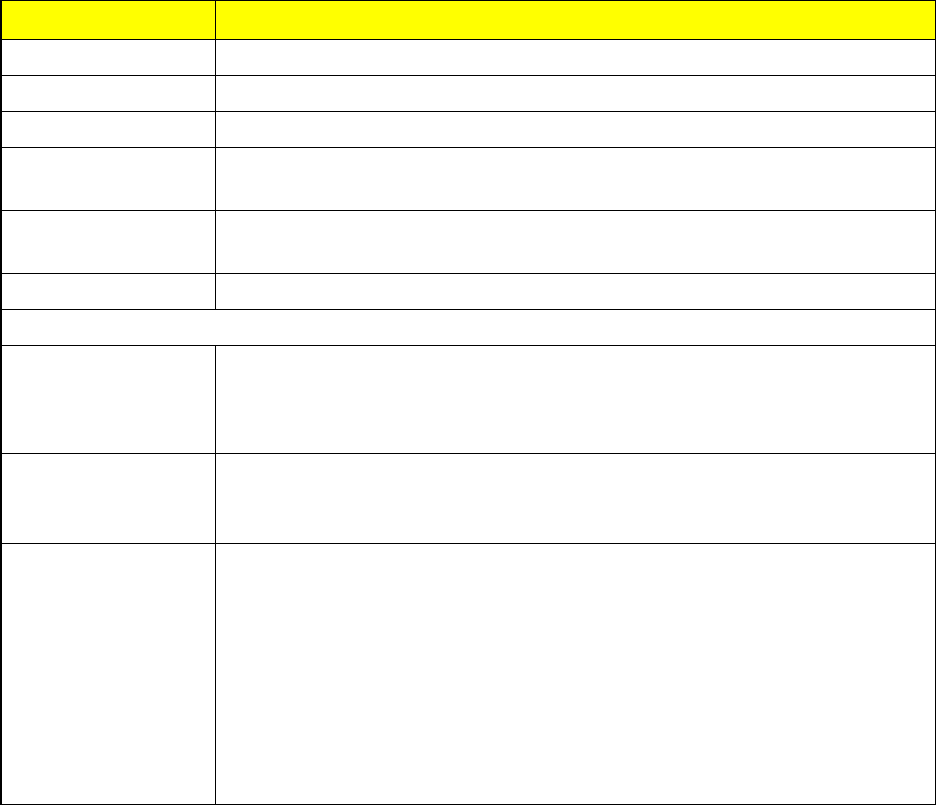
NETGEAR 341U Manager Interface 23
Item Description
Latitude Latitudeattimeoflastfix.(Forexample,“N32.51.73”)
Longitude Longitudeattimeoflastfix.(Forexample,“W105.11.7”)
Altitude Elevationattimeoflastfix.(Forexample,“40meters”)
Speed Speedatwhichdevicewasmovingattimeoflastfix.(Forexample,
“3.1mph”)
Heading Directioninwhichdevicewasmovingattimeoflastfix.(Forexample,
“East”)
Satellites Thenumberofsatellitesusedtogetthelastfix.
GPSSettings
Enable GPS TurnstheGPSserviceonoroff.SeeEnabling/DisablingGPS.
Note: Forbestresults,minimizethenumberofobstructionsbetweenyour
deviceandtheGPSsatellites.
Use Metric units ThissettingspecifieswhethertousemetricunitswhendisplayingtheGPS
results(forexample,foraltitude,speed,andHEPE).SeeUsingMetric
Units.
GPS mode Thissettingdetermineshowoftenyourdeviceshouldobtainafix.See
SettingtheGPSMode.
n One-time–Asinglefixisused.Usethisoptionifyou’llbeusingyour
deviceatthesamelocation.
n Continuous–Fixesareobtainedeveryfewseconds(alsoknownas
auto-tracking).Thisisusefulforturn-by-turn(TBT)navigation
applications,suchasdrivingdirections,andforNMEA-enabled
applications.
Settings Page
FromtheSettingspage,youcanconfigureyourdeviceandnetworksettings.
General > Device Tab
FromtheGeneral> DevicetaboftheSettingspage,youcanturnyourdevice’sOLEDdisplay
on/off,choosethetypeofdatausagetoshowontheOLEDdisplay,andconfiguretheWebbrowser
URLandIPAddress.
1. Logintothehomepage.(SeeLoggingInasanAdministrator.)


















