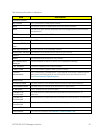Configuring Networks 40
TheBilling Cyclescreendisplays:
n Atextdescriptionoftheamountofdataremaininginthecurrentbillingcycle.
n Adatabarshowingtheamountofdataremaininginthebillingcycle(ifthetextdescriptionfitson
oneline).
TheCurrent Connectionscreendisplays:
n Atextdescriptionoftheamountofdatausedinthecurrentsession.
n Thelengthoftimetheconnectionhasbeenactive.
IntheNETGEAR341UManager(http://SprintModem)
n Logintothehomepage.(SeeLoggingInasanAdministrator.)
TheDataUsagesectionofthehomepageshows:
n Session
l Amountofdatausedinthecurrentsession
l Thelengthoftimetheconnectionhasbeenactive
n Billing Cycle
l Totalamountofdatausedinthecurrentbillingcycle,andamountsusedforeachnetwork
type
l Numberofdaysremaininginthecurrentbillingcycle
l Datethatthenextbillingcyclebegins
n Check Carrier Usage–ClicktoconnecttoSprint’swebsiteandviewdetailedbillingplan
information.
Network Settings
Adjustyourdevice’snetworksettingstoselectthenetworktypesthatcanbeconnected,andset
roamingoptions.
Setting the Roaming Mode
Usethisfeaturetochoosewherethedevicecanbeusedinroamingmode.
YoucanadjustthissettingontheNETGEAR341UManager’sSettings>Network>Preferences
page,usingthefollowingoptions:
n Sprint Only–ThedevicecanbeusedonlyinSprintserviceareas.
n Domestic CDMA (Including Sprint)–ThedevicecanroamonlyinNorthAmerica.