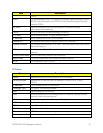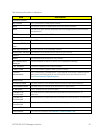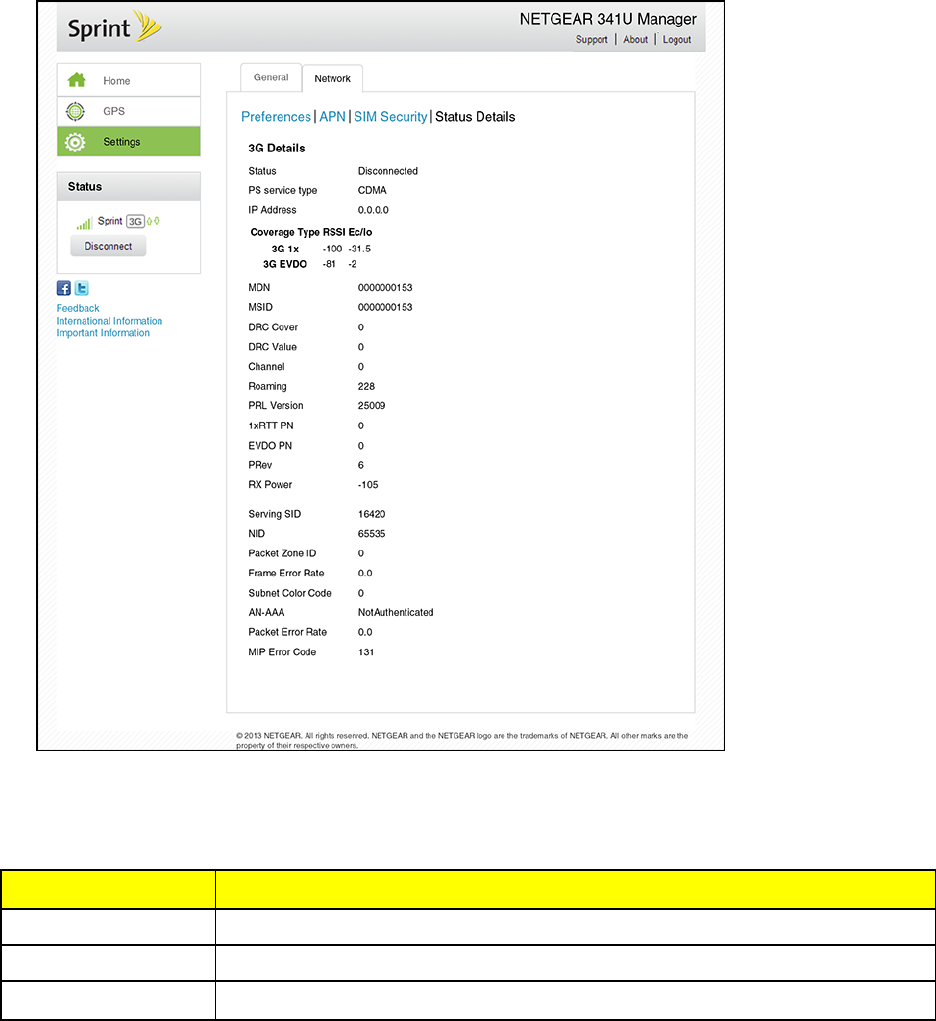
NETGEAR 341U Manager Interface 30
Network > Status Details Tab
Thistabshowsyoudetailsaboutthecurrentmobilebroadbandconnection(3G,LTE).
1. Logintothehomepage.(SeeLoggingInasanAdministrator.)
2. ClickSettings>Network>Status Details.
Theinformationthatisdisplayeddependsonyourcurrentconnection.
4G/LTEDetails
Item Description
Status IndicateswhetheryouareconnectedtoanLTEnetwork.
PS service type IndicatestheLTEservicetype.
RSRP ThesignalstrengthoftheLTEnetwork.(ReferenceSignalReceived