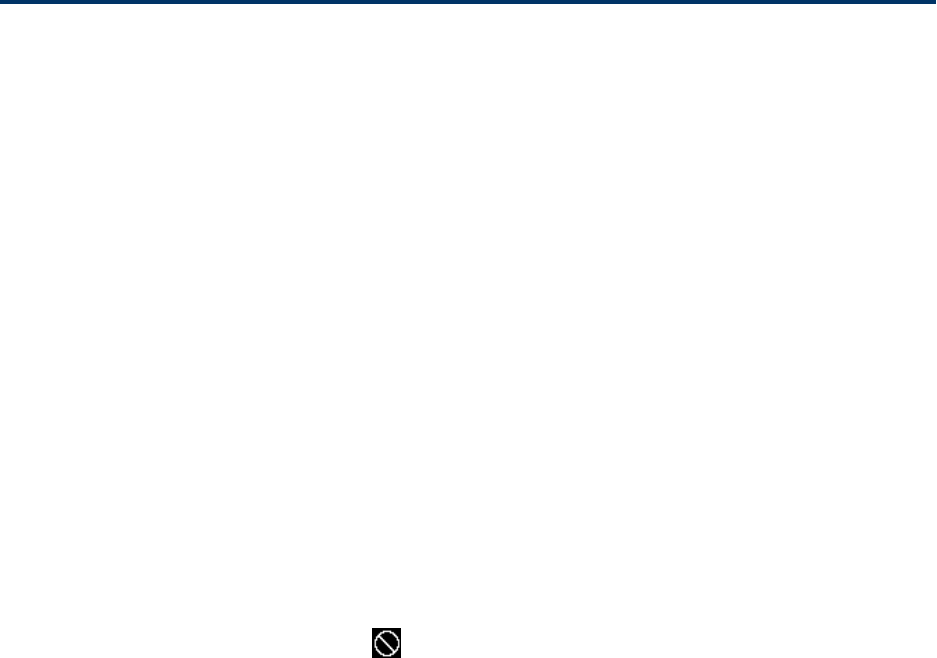
Troubleshooting 53
Troubleshooting
Learnaboutvarioustroubleshootingtips,andwhattodowhenaspecificmessageisdisplayed.
General Tips
Herearesomegeneraltipstogetyoustarted.
n Gotosprint.com/supporttoaccesstroubleshootingandotherresources.
n TheknowledgebaseattheNETGEARwebsite(support.netgear.com)mayalsobeuseful.
OLED Display Is Dark
IftheOLEDdisplayisdark,turnitonusingtheNETGEAR341UManager.SeeTurningtheOLED
DisplayOnorOff.
Insufficient Signal Strength
Ifyouhaveinsufficientsignalstrength,aniconisdisplayedonthedevice’shomescreen,andonthe
NETGEAR341UManager’sStatussection.
Insufficientsignalstrength,indicatedby ,mayoccurbecause:
n Youareoutsidenetworkcoverageareas.
n Yourdevice’sinternalantennaispointinginthewrongdirection.
n Youareinornearastructurethatisblockingthesignal.
n Youarenearadevicethatiscausingradiosignalinterference.
n Anetworkoraccountproblemispreventingyoufromobtainingservice.
SeealsoImprovingSignalStrength.
Cannot Display the Home Page
YourWebbrowsermaydisplayanerrormessagewhenyoutrytodisplaythehomepage.Theerror
messagedependsonyourWebbrowser.
n “Couldnotconnecttoremoteserver”(Opera)
n “InternetExplorercannotdisplaythewebpage”(InternetExplorer)
n “Oops!Thislinkappearstobebroken”(GoogleChrome)


















