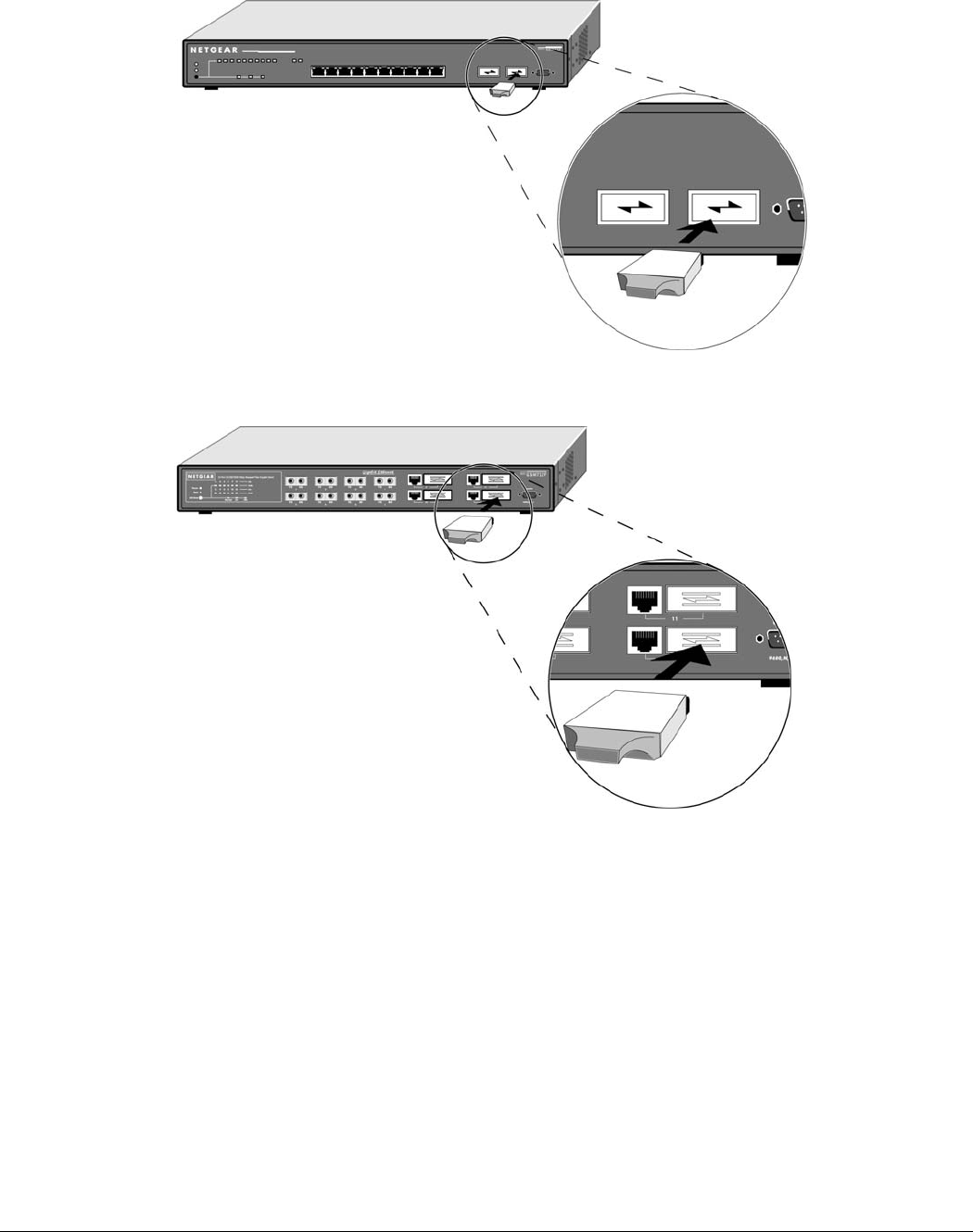
Page 15 of 24
Figure 3-2. Installing a Gigabit Ethernet Module
Figure 3-3. Installing a Gigabit Ethernet Module
Step 4: Checking the Installation
Before you apply power:
o Inspect the equipment thoroughly.
o Verify that all cables are installed correctly.
o Check cable routing to make sure cables are not damaged or are a safety hazard.
o Be sure all equipment is mounted properly and securely.
Step 5: Applying AC Power
NETGEAR Model GSM712/GSM712F Managed Gigabit Switches do not have an ON/OFF switch; the only
method of applying or removing AC power is by connecting or disconnecting the power cord. Before you
connect the power cord, select an AC outlet that is not controlled by a wall switch, which can turn off power
to the switch. After you select an appropriate outlet, use the following procedure to apply AC power.


















