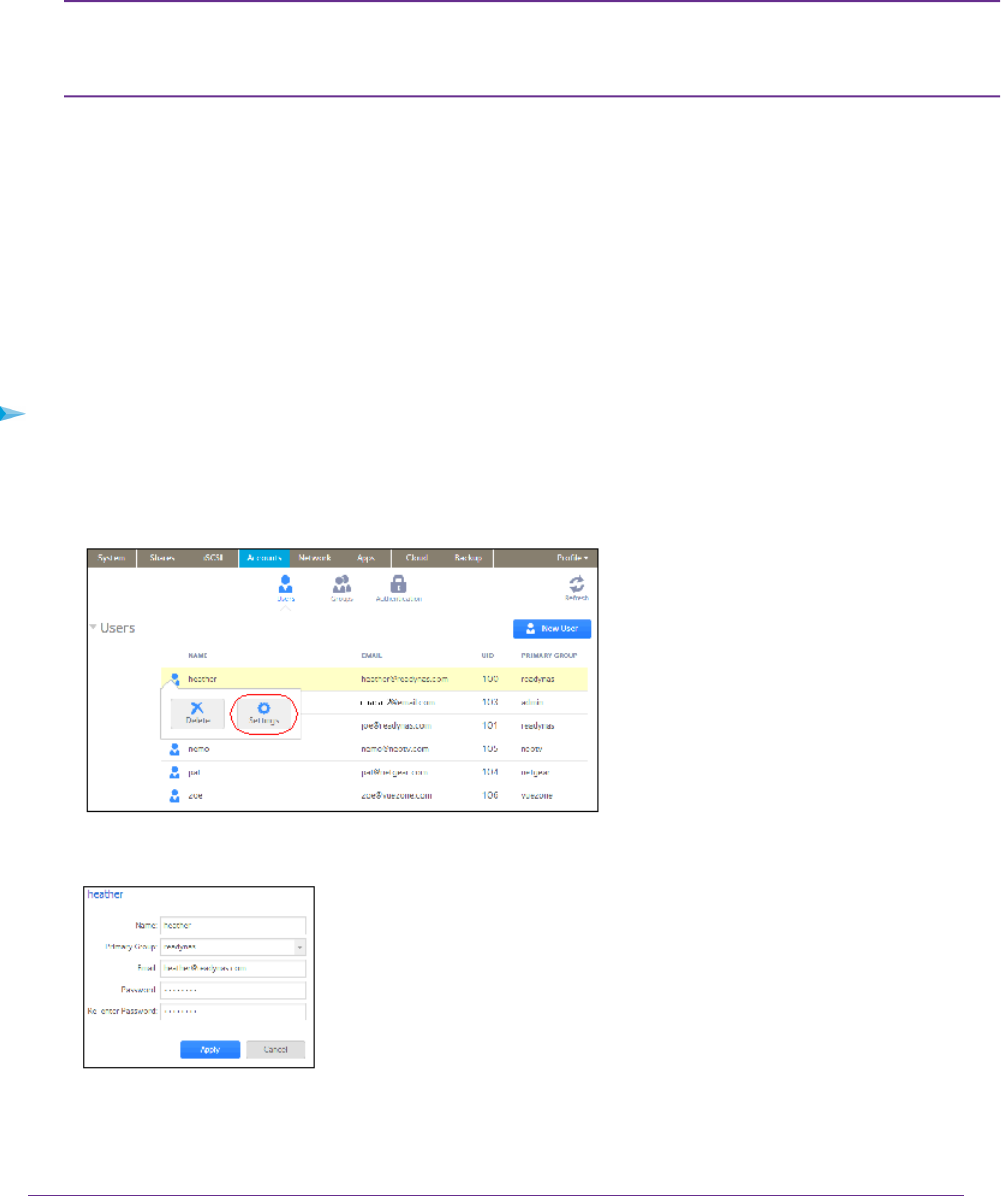
For information about creating groups, see Create Groups on page 137.
In addition to belonging to a single primary group, a user can belong to multiple
secondary groups. For information about assigning a user to a secondary group,
see Edit Groups on page 138.
Note:
• Email Address. (Optional) Enter the user’s email address.
• Password. Enter a password. Each user password can have a maximum of 255 characters.
• Re-enter Password. Reenter the user password.
4. Click the Create button.
A new user account is created.
Edit User Accounts
Use the local admin page to edit a user’s name, email address, or password.
To edit a user account:
1. Select Accounts > Users.
2. From the list of users, select the user account that you want to edit.
3. Select Settings from the pop-up menu that displays.
4. In the pop-up screen that displays, edit the settings for the user as needed.
You can edit the user’s name, primary group assignment, email address, and password.
Users and Groups
135
ReadyNAS OS 6.2


















