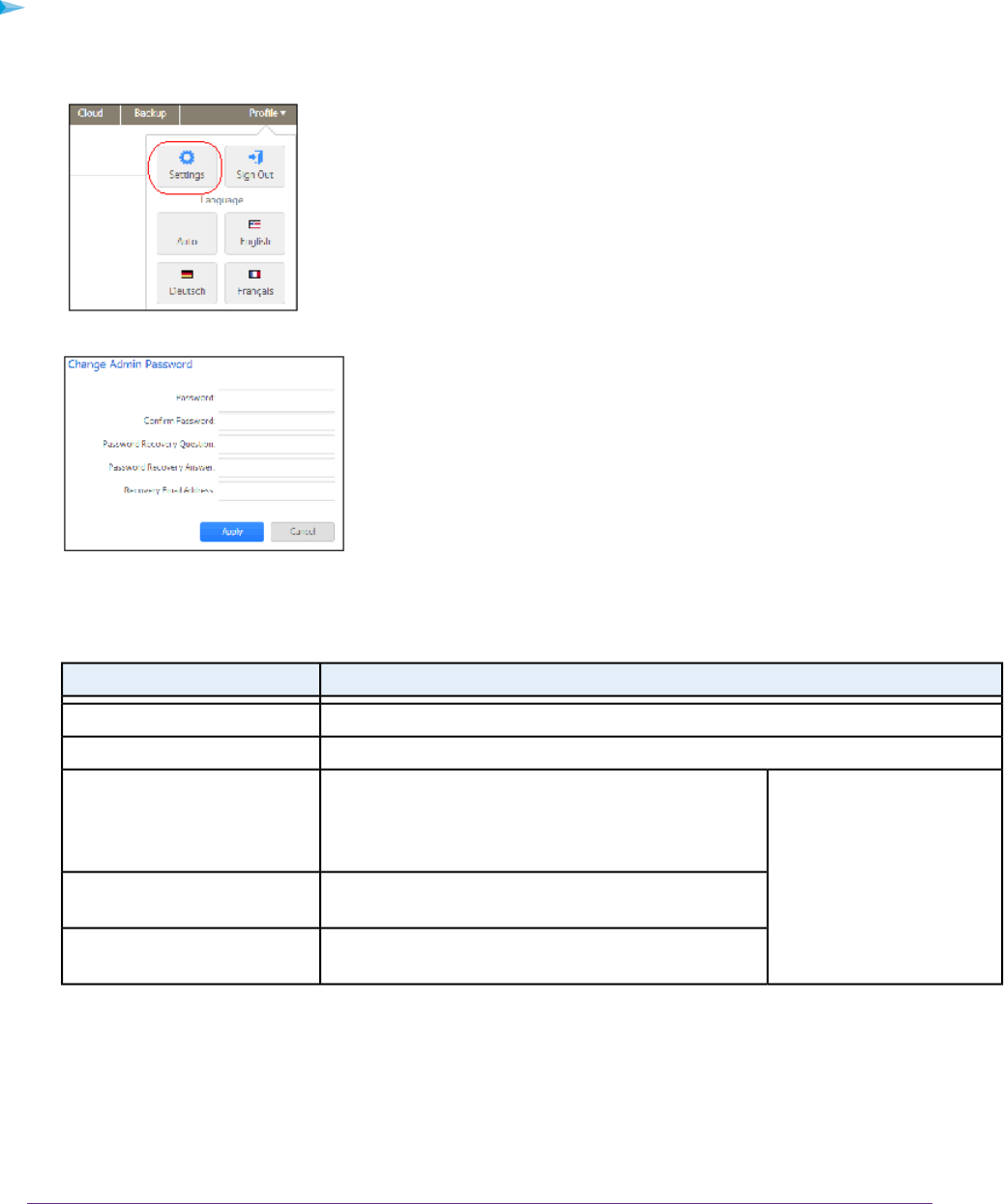
To change the administrator password:
1. On the navigation bar of the local admin page, select Profile .
2. From the drop-down menu that displays, select Settings.
The Change Admin Password pop-up screen displays.
3. Configure the settings as explained in the following table:
DescriptionItem
Enter a new administrator password.Password
Reenter the new password.Confirm Password
Complete these fields to be
able to recover a lost or
forgotten administrator
password with NETGEAR’s
password recovery tool
(see Recover the Adminis-
trator Password on page
189).
Choose a question that few people can answer. For
example, you might enter First dog’s name ? or Best
friend in Kindergarten ? as your password recovery
question.
Password Recovery Question
Enter the answer to the question you provided in the
Password Recovery Question field.
Password Recovery Answer
Enter the email address to which you want a reset
password to be sent.
Recovery Email Address
4. Click the Apply button.
System Settings
145
ReadyNAS OS 6.2


















